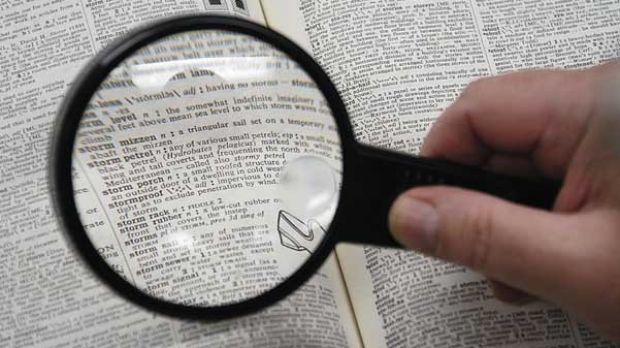School needs to change its methods fast if it wants to keep up with the potential of a computer connected to the Internet. You don’t get a degree from teaching yourself how to do stuff via the Internet, but it’s an efficient method, especially for hobbies.
As we all know, it’s rather difficult to learn a new language, especially after reaching a certain age. However, if you’re not already familiar with English, it’s not too late to start. Besides adapting to writing rules and learning what each word means, speaking is another part of the language you need to take into consideration.
Pronunciation is the trait in question here, and before you can go talking fluently, you need to know how words sound like. In this regard, we stumbled upon a little utility with a lot of potential for those eager to learn English. Sure, it just gets you the basic material, but you can use it to your advantage even while sleeping.
Preparing your night playlist
Step 1: Download Dict and extract its content in a folder.
Step 2: Run the application.
Step 3: Select a destination directory for the audio files you are about to download. The default one is the application folder.
Step 4: Write down the word that interests you. It needs to be an English word written correctly.
Step 5: Choose the source from the Search in drop-down menu.
Step 6: Decide whether or not to have the result automatically spoken.
Step 7: Hit the GO button to search.
Step 8: Select the word, combination, or part of speech that interests you and press OK.
Other configurations and conclusion
Once this is done, the file is played. A log of activity is put at your disposal, with options to play again or open the download path. There, you will find all words gathered together under the MP3 format so that you can listen to them over and over again.
The application is built with a few sources that only help with English learning. Luckily, there’s the possibility to add your own website by accessing the Settings menu, under the Search tab, and pasting it in the dedicated field.
Hint: Pile all downloaded words in a playlist and let them play in your headphones while you sleep. It’s said learning is enhanced this way. What’s more, you can search for words individually and arrange them in sentences for more variety. Have fun learning.
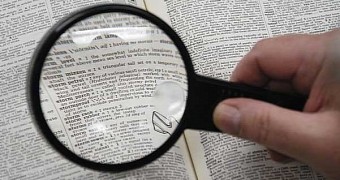
 14 DAY TRIAL //
14 DAY TRIAL //