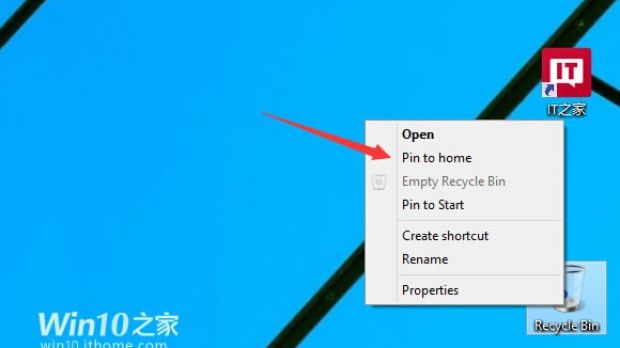It's not a surprise that Microsoft is working on new features for Windows 10 Technical Preview, but now thanks to some leaked photos, we also have more details on what's to come in the next testing build.
The screenshots you see here were made on Windows 10 Technical Preview build 9879, but it's not yet clear if this particular version is the one that will also be released to users later this month.
And still, it does come with a pretty neat pack of improvements, some of which are based on customer feedback and could more or less enhance the way we work on our PCs.
More File Explorer options
As we reported to you yesterday, one of the apps that Microsoft is working on right now is File Explorer, as the company wants to make the file manager a bit more powerful in Windows 10.
Unfortunately, tabs aren't yet ready, and there are no signs right now that such a feature could see daylight in Windows 10, but in the next testing build the company might introduce options to pin your favorite files and folders to the “Home” section and access them more easily.
To do that, users can simply right-click a specific file or folder and click the “Pin to home” option that works in the same way as “Pin to Start” does. It appears that the very same option will also be available for Recycle Bin, so in case you want to view your recently removed files, you should be able to do that easily.
Focus on feedback
Since Windows 10 Technical Preview is all about feedback, Internet Explorer will also get some improvements in this regard. Unfortunately, Internet Explorer 12 isn't yet ready for public testing, but Microsoft is hoping to hear more from users, so the upcoming update will also come with a new feedback option in the form of a smiley that enables testers to tell the company whether they like or not a certain feature.
The same feedback system has already been used for Office Preview, so Microsoft hopes that the same success could be experienced for Windows 10 and Internet Explorer as well.
Both the Task view and search icons placed on the taskbar will come with options to be disabled, so if you like to keep your desktop clean, you'll finally have a chance to do that.
And last but not least, Modern apps will get some love thanks to a new charms button that drops the three-dot design in the favor of a hamburger-style menu which reminds of Windows Phone.

 14 DAY TRIAL //
14 DAY TRIAL //