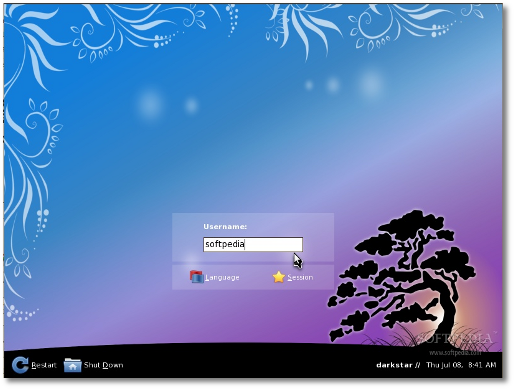George Vlahavas proudly announced last evening, July 7th, the immediate availability for download of the LXDE edition of Salix OS 13.1. Being based on the popular Slackware Linux 13.1 operating system, Salix OS 13.1 LXDE features Lightweight X11 Desktop Environment, a very fast and lightweight desktop with a clean, simple look & feel. The Openbox window manager and the lightweight PCManFM file manager were also included in the new edition of Salix OS 13.1.
"Salix LXDE edition 13.1 has been released! Based on Slackware 13.1, it features the Lightweight X11 Desktop Environment, ‘an extremely fast-performing and energy-saving desktop environment’, with a clean look and feel. The main applications that complete the LXDE experience are the lightweight and fast PCManFM file manager and the popular Openbox window manager." - said George Vlahavas in the official release announcement.
Among the applications included in Salix OS 13.1 LXDE, we can mention the powerful, fast, webkit-based Midori web browser, the popular Transmission BitTorrent client, the amazing Pidgin instant messenger, the AbiWord word processor, the Gnumeric spreadsheet application, the ePDFView PDF viewer and the Claws Mail e-mail client. The included Whaaw! Media Player software is used for multimedia playback, supplemented by the Exaile audio player and the Brasero CD/DVD burning tool. To view and edit images, you can employ the Viewnior and mtPaint applications. Salix system utilities are also included in the new edition!
To install extra packages, all Salix OS users can employ the Gslapt package manager or the slapt-get CLI tool, from the Salix and Slackware software repositories.
Download Salix OS 13.1 LXDE Edition right now from Softpedia.
Follow me on Twitter @MariusNestor
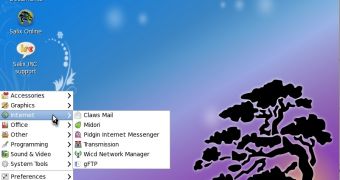
 14 DAY TRIAL //
14 DAY TRIAL //