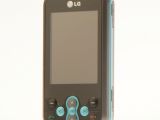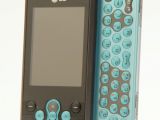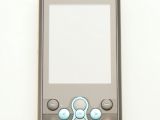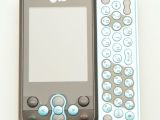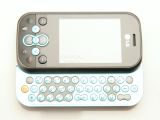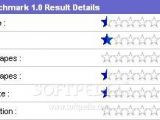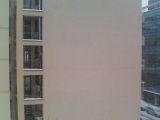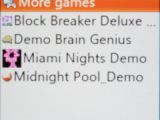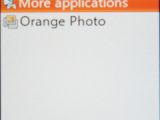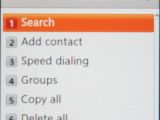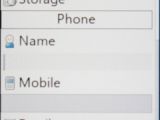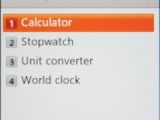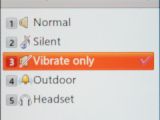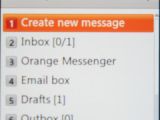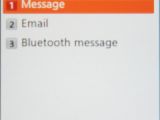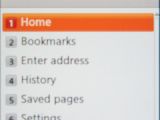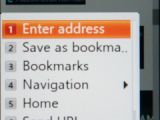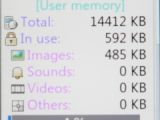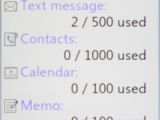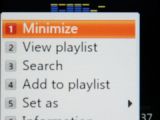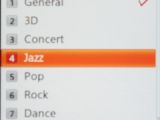LG KS360 was launched with a specific target in mind, namely youngsters that use their device mainly for texting. Boasting a full QWERTY keyboard and a partial touch display, LG KS360 looks like a toy, which was probably intended by the Korean manufacturer. There aren't many attractive things that the phone throws in for the fans of the brand, but it looks like LG ensured that the device would sell by closing an agreement with Orange for its distribution. That way, the advertising of the product has been mostly left on the carrier's account. Even though the slider is not the best from its mid-range class, LG had some success, as the phone was specifically developed for worldwide coverage.
Again thanks to PureMobile for making this review possible and if you're looking for the LG KS360, be sure to check their website.
Announced in July 2008, LG KS360 was made available on the market the same month in a wide range of colors: Black and red, Black and silver, White and soft pink, Titanium and bright blue. LG KS360 can be acquired for no more than 125 USD, unlocked and without any plan, which is quite a small price.
style="color: #aa3333">Design
Even though it's not a small and slim handset, LG KS360 is pocketable enough, which raises its value, especially for those that are looking for a cheap texting phone. Obviously, its main target is teens that look for that wow factor at an affordable price and KS360 has plenty to offer in that aspect. Measuring 101.5 x 51 x 16.8 mm and weighing 108g (battery included), LG KS360 surprises through its high ergonomics, rounded shapes and layout of the included buttons. Add to that the partial touch screen functionality and you have an unusually potent mid ranged mobile phone. The front part of the phone is mainly seized by the 2.4-inch TFT display, while the bottom part has been crammed with lots of buttons.
Besides the soft keys that help users control the left/right tabs of every menu, LG also included four cursor keys, which are basically playing the role of a D-pad. Fortunately, the original method that LG implemented is much better and offers easier control over the menus and applications included in the device. Also, in the middle of the four keys, you'll notice an OK key, which can be employed as an Enter key. Bellow the Accept and Reject call keys, there are two more buttons: C (Backspace) key and Dial pad key.The right side of the device features an LG proprietary port that can be used for headset or PC synchronization cable, and a small microSD slot for memory card. The left side of the phone includes a dual volume key and a dedicated camera key. The back features a 2-megapixel camera with self-portrait mirror and a small loudspeaker above.
The phone can be slid from right to left, to allow the use of the full QWERTY keyboard. This, together with the positioning of the dedicated camera button, on the left side of the phone, suggests that it will be much easier to use by left-handed people. The full QWERTY keyboard has an excellent layout with buttons widely spaced and very good backlighting. When used in darker areas, you'll notice that the main characters brighten in light, while the secondary ones will be highlighted in orange. The backlight of the keys is different and depends on the color of the device. The QWERTY keyboard features 35 keys, including the same four-key cursor that can be noticed on the front part of the phone, just below the screen, as well as an OK key and two soft keys, which greatly help operating the gadget in landscape mode.The only drawback of the phone might be the cheap plastic, which is also prone to scratches, especially when it's kept in the same pocket with metallic objects (change, keys).
style="color: rgb(255,102,0)">Display and Camera
LG KS360 includes a 2.4-inch TFT display that supports 262k colors and a maximum resolution of 240x320 pixels. Fortunately, it has decent eligibility under the sunlight, which improves its functionality outdoors. The small size of the screen doesn't recommend it for Web browsing either. The display is somewhat protected by a thin protective foil that does its job pretty well. The quality of the images shown on the screen is quite good. In terms of performance, the display doesn't support any kind of 3D graphics or Hardware Accelerated Mobile 3D Graphics functions, so it cannot be tested. JBenchmark 1.0 and 2.0 results can be seen below, but they aren't that relevant.
Still, the screen can be considered mid-range in terms of quality, scoring more on the quality of the images displayed. LG also offers users a bonus feature – Touch Screen Dialing. This is activated when you click on the Dialing pad key that is very easy to recognize thanks to the suggestive icon. Basically, users will be able to employ the display as a touchscreen when dialing numbers. This is the only feature that triggers the touch function for the device. The 2-megapixel camera features only mirror for self-portraits, lacking anything else like autofocus or flash. The interface of the camera is standard for LG mobile phones, only including a handful of features: Display, Resolution, Shutter tone and Quality. The gallery of the device is also basic, but users can benefit from the slide-show function. When displaying a picture on the screen, one can zoom in on it, which is useful for those that want more details. As the phone misses the accelerometer function, you'll have to turn pictures on landscape view manually. The maximum resolution that can be used to take pictures is 1600x1200 pixels. Unfortunately, the quality of the pictures is pretty low, as you can see from the samples below. LG KS360 can also record movies with a maximum resolution of 320 x 240 pixels. The quality of the clips recorded is even lower than that of the pictures taken, so I don't suggest using the phone for movie recordings.style="color: rgb(153,204,0)">Menu and Software
LG KS360 features somewhat a standard LG interface that all users are familiar with. The interface has been slightly changed to reflect the target of the device – youngsters. It offers quite a bit in terms of customization, but it is also user-friendly and appealing. Wallpapers and screensavers support flash animations, which makes the device more attractive. There aren't too many applications and productivity tools included in the phone, but given the fact that its target is those that often use it as a texting device, this does not hurt too much. There's an Organizer containing four utilities: Calendar, Alarm, Memo and Voice memo. In terms of productivity tools, owners will find only the basic versions of the most used applications: Calculator, Stopwatch, Unit converter and World Clock, as well as Orange Photo application.
The file manager is one of the biggest letdowns of the gadget, but I kinda expected it, as this is the case with most LG devices. You'll notice that the File manager has some default created folders, which can be populated with different kinds of files. Basically, you won't be able to listen to music unless you put your music files in the Sounds directory. Also, if you want to read a specific document, you will need to put that document in the Documents folder. Users will be able to create their own folders, but to be able to use the files they include in these folders, they will need to move around those files according to their utility. For those looking for some entertainment, the slider also embeds four Java-compatible demo games: Block Breaker Deluxe, Brain Genius, Miami Nights and Midnight Pool. The phonebook of the slider looks standard, and holds 1,000 contacts. Users will be able to see contacts by Name & number, or only those With picture. You cannot see only contacts included on the SIM, nor only those from the phone's memory. They are all mixed, but you'll be able to identify those from the SIM as they are marked with a specific sign. Unfortunately, you'll need to click twice before reaching any contact that you intend to call, and this, I believe, is an unnecessary “feature.”style="color: rgb(153,51,102)">Communication
LG KS360 supports GPRS and EDGE connectivity, both class 12. Data transfer speeds are way below average, but it is clear that this handset has not been made for browsing, because of the small screen and lack of 3G connectivity.
In terms of messaging, the slider is compatible with a basic range of messages: SMS (500 max.), MMS, EMS, email and Bluetooth (2.0) messaging. Moreover, the slider supports Bluetooth 2.0 with A2DP for wireless music listening and fast data transfer. The embedded browser (WAP 2.0 Teleca Q7) comes with a basic array of settings. Unfortunately, the small screen and the low connection speed (EDGE) limit the Web browsing experience. The LG PC Suite that comes in the sales package enables users to synchronize their phone with the PC, but the file transfer rate is pretty slow.The triband (GSM 900 / GSM 1800 / GSM 1900) network compatible mobile phone has a good GSM signal reception. Sound is average, but a little bit muffled.
style="color: #aa3333">Processor and Memory
LG KS360 features an ARM9 family processor running at speeds of up to 160 Mhz (approximately). The power of the CPU is one of the lowest, but LG is well-known for using these kind of low-power CPUs especially in its low to mid-end mobile phones.
The gadget comes with only 15 MB of internal memory and no microSD card included in the sales package. Still, it can be upgraded through the microSD slot card, to up to 4GB. The low internal memory may be another downside of the phone, as the first thing to do after buying it is to get yourself a memory card, which, thankfully, is hot-swappable.style="color: rgb(255,102,0)">Multimedia
LG KS360 doesn't meet the requirements to be classified as a music phone, so you should pass it if that’s what you’re looking for. Furthermore, as the device features only the LG proprietary port and no adapter, you'll be stuck with the headset that comes with the phone, which is very low in terms of performance. The Bluetooth 2.0 with A2DP support is nice, but sound quality is way too low in quality, especially when you turn the volume to the max.
The FM radio can only memorize ten base stations, is solely available when the headset is inserted into the LG proprietary, and lacks RDS function. Also, it cannot be minimized in the background. The MP3 player can be used in the background, but the interface is scarce in functions. It looks pretty standard, and recognizes almost any type of multimedia file: MP3, WAV, VMA, MIDI, AAC, and AAC. There's an equalizer with some predefined modes that can be used to change the sound of the music as well.style="color: rgb(153,204,0)">Battery
LG KS360 features an 800 mAh Li-Ion battery, which depletes at an average level, depending on your needs. The official numbers stated by LG - 430 hours of standby mode and five hours of talking - are in no way attainable. I got about three days of use, with about 30 minutes of talking everyday. It might last longer, around five days, if you only use it for one or two short calls per day.
style="color: rgb(153,51,102)">Impressions
LG KS360 is definitely meant for youngsters that want to keep in touch with their friends on the go. The integration of special services such as MySpace, Bebo and Facebook, as well as the QWERTY keyboard makes it a perfect device for those that use these services on a daily basis. Without impressing too much, LG KS360 makes is one of the few affordable sliders with a full QWERTY keyboard on the market.
The Good
The Bad
style="color: #aa3333">Sales Package
LG KS360 handset Battery Li-Ion 800 mAh Charger 230V/EU Wired headset USB Cable CD ROM with LG PC Suite.

 14 DAY TRIAL //
14 DAY TRIAL //