Earlier today we told you that the Verizon LG G Pad 8.3 LTE tablet was finally receiving the Android 4.4.2 KitKat update.
With this occasion, we also reminded you that the Wi-Fi-only version of the slate received the same treatment a few months ago, starting in April.
Users have been updating the LG G Pad 8.3 ever since, but not so long after the new build made its way towards their devices, some owners started complaining of having issues with their SD card.
Granted, the problem seems to be affecting only some devices and some users are reporting their tablet is fine after the update has been performed.
Even so, a large numbers of LG G Pad 8.3 owners have taken their woes on the xda-developer forums in hopes of finding a fix. Here’s what user Germealive, who started the whole thread, has to say.
“My G Pad 8.3 sometimes does not recognize the SD card after I updated to the official stock KitKat update v50020A through LG support tool. It is recognized again after I reboot the tablet. Any permanent fix for this?”
“I have the same problem. But it doesn't matter if I am on CM11 or stock. I thought my SD card is broken,” says Motawa88.
Other similar reports follow throughout the thread, but several users have identified a few ways of fixing the problem and if you too are plagued by the same issues we have been describing above, you might as well try them out and see if they work for you.
The first workaround says that instead of having to re-boot each time your SD card does not work, like the user who started the thread did, you can switch the tab into Airplane mode and then back again to the Normal mode.
And just like that, the card will be read again. Certainly this is not a permanent solution, but it does save some time.
Another way out of this problem is to remove the card from the tablet, quickly reset your factory settings, and mount the card back again. However, this means you’ll be losing all your data and settings, so you might as well try the first option first.
Anyway, LG appears to be quite oblivious to the issues and company support contacted both in Germany and US have suggested that affected users send their tab in for repairs. Which is pretty odd, since everything indicates this is a software issue and not a hardware one.
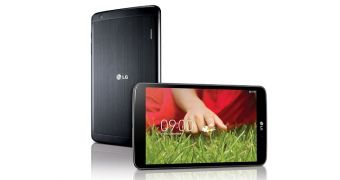
 14 DAY TRIAL //
14 DAY TRIAL //