Kingston’s firmware update rev. 507KC4 that improves the overall performance, stability, and compatibility for its SKC300S37A SSD (60, 120, 180, 240, and 480 GB capacities), can now be downloaded through Softpedia.
The package resolves a unique incorrect value bug that affected the SMART attribute 231, and improves the platform’s compatibility when using the Secure Erase command.
As for the supported operating systems, the 507KC4 firmware version is compatible with all of Microsoft’s Windows platforms (excepting the Server Core OSes), both 32- and 64-bit versions.
As with any update, it is recommended that you make a backup of your important files before installing a newer version, and in addition to that, applying a new firmware isn’t a must if the drive behaves normally and without any problems.
Now, in order to install the package, open the Kingston Toolbox (with administrator rights) located within the downloadable archive, select the drive you want to update, click on “Tools” tab from the top of the application’s window, and then on the “Firmware Update” button.
At this point the update procedure is starting and should take about a minute to complete, and when it does, the “Download Firmware Complete” message will appear. Therefore, Go to the “Drives” tab to check if the upgrade is successful, and that’s it.
Now that you know all the important aspects, follow the link below, and download Kingston’s latest firmware.
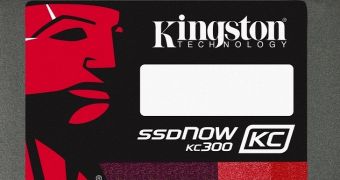
 14 DAY TRIAL //
14 DAY TRIAL //