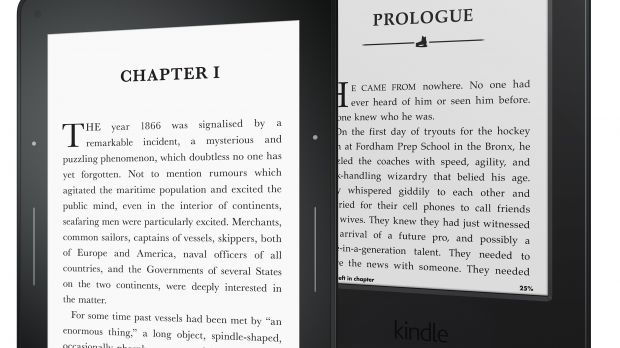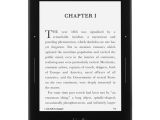The new Kindle Voyage is out and everyone is wondering if it's worth the upgrade, but the same question seems to be raised with every launch. Do I really need it? The answer is actually quite easy to give.
Amazon is improving its line of eBook readers, but they are doing this in small steps. Any improvement is good and many customers will jump at the opportunity to buy something better than what they had before, but others will want to see substantial changes that would actually justify the price. Each category of people is looking for a simple answer to this question, but the world is not divided among people who have a Kindle and don't want to upgrade and people who have a Kindle and can't wait to upgrade.
There are also many people out there who are buying a Kindle for the first time, and they also want answers. So, as you can see, this is not a "size fits all" situation, so we'll have to dig a little bit deeper.
Kindle Voyage is better, but is it worth it?
Nathan from the-ebook-reader.com made an excellent comparison between the latest Kindle Paperwhite and Kindle Voyage. His video is embedded below, but we just wanted to help people decide what to buy.
First of all, it's good to know that there have been two Paperwhite models released so far, but there is no number to differentiate them. There is no Paperwhite 2, although some people have suggested that this is what the Voyage should have been called. In all fairness, it should have been Paperwhite 3.
In any case, the first Papewhite in the series is no longer produced, but if you don't know which version you have there is an easy way to find out. If you turn the light all the way up you're going to have three shadows at the bottom of the screen. The second generation (the one that's being sold right now) doesn't have this issue.
There are usually three aspects that are really important for the users. The display is the first thing that matters. It's what users look at all the time. The Voyage model features better contrast and better illumination. The differences from Paperwhite are marginal, but they can be observed. A cool feature is the automatic brightness setting that suggests the presence of a light sensor. The resolution is also slightly better, with 300 PPI (pixels per inch) for Voyage, up from 212 PPI from Paperwhite, but it's also a marginal difference.
The second aspect that really matters is usability. The two models are similar, although the Voyage is a little bit smaller and lighter. The interesting thing is that Amazon finally decided to implement buttons for page turning on both sides of the device. This was a real issue, especially for people who were holding their Kindle with the left hand and had to press the right side of the screen to advance (or to swipe in that direction).
The third important feature is the battery. For Kindle Voyage, the battery performance is poorer than Paperwhite's. It seems that some of the new features are draining it faster, but it's still a small difference. It's down from eight weeks to six weeks.
Choices, choices
So, do you upgrade or not? As a Kindle user myself, I can say that the upgrade is worth it just for the buttons. On the other hand, if you never really cared about buttons and you like the current touch system, then you don't need to get the new one. It's that simple. Just a slightly better display is not convincing enough. Not even the hardware bump is noticeable.
As for the new users, if you are still trying to decide what model to get, if you can make the effort, then go straight for the Voyage model. It's a little bit more expensive (not by much), but you won't get to experience problems with page turning, and Kindle Voyage seems to be the kind of eBook reader that will be very popular for the next couple years, at least.
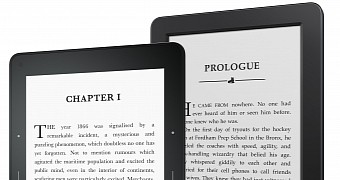
 14 DAY TRIAL //
14 DAY TRIAL //