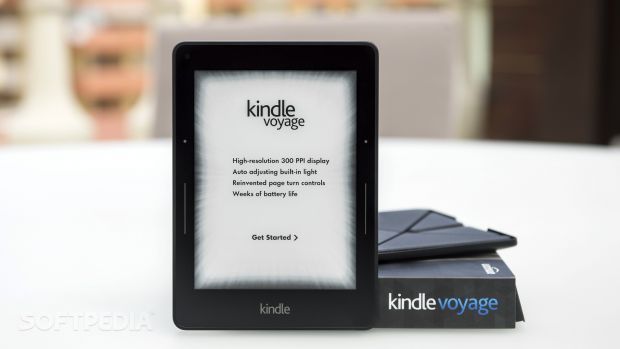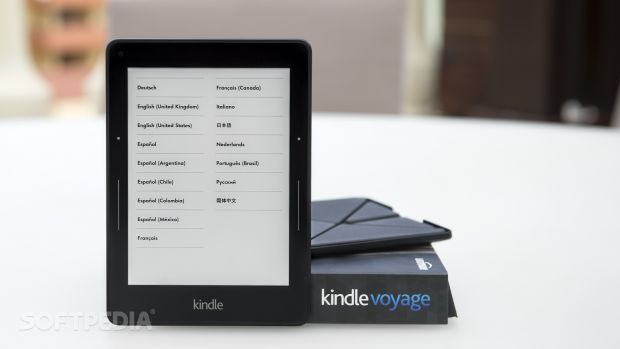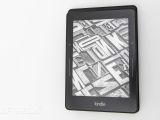Kindle Voyage is the latest-generation eBook reader from Amazon and that alone should be a great selling point. We're so used to get quality products from Amazon that we rarely think twice about it, but not all eBook readers were created equal. It's time we took a closer look at the latest Kindle Voyage and saw what all the fuss is all about.
Before we get to enumerate all the features that have been implemented by Amazon in their latest Kindle, we should also take a short look back at the other devices in the same family, already on the market. People think that Amazon is battling its closest competition, the Kobo reader and all of its variants, but that's not quite the case.
Amazon is in much better position on the market than Kobo, and their devices are usually better than what the competition is offering. The company also releases new readers all the time, which ensures it's in the first place. So, that means Amazon is actually fighting with itself. So far, this has been a good thing as every Kindle edition released so far was better than the previous one, but it's unclear for how long this will be a good strategy.
It's also important to know that Amazon is not infallible, and they've had their share of failures. The latest Kindle Fire line of products like phones and tablets has been a bust. They thought that sticking the Kindle name on a product will make it instantly successful, but that's not the case. Thankfully, they haven't yet done anything wrong with the eBook reader line of products, but it doesn't mean it won't happen.
Boring technical details
There is a good portion of the Kindle user base who wants to know what has changed and what the technical specifications of the latest generation are. Sure enough, processing power, memory, DPI, and all that are important, but they don't matter to the general user experience, as it happens with a tablet. It's not the same thing, and hardware performance was never an issue with Kindle.
In any case, Kindle Voyage comes with the same processor as Kindle Paperwhite (2nd generation) of 1GHz. It also packs 4GB of storage space, which should be more than sufficient for any kind of reader who wants thousands of books. All the devices in the new series come with Wi-Fi capability, and the high-end version also comes with 3G capabilities, albeit limited to a few websites unless it's using Wi-Fi.
It's also worth pointing out that the dimensions of the latest Kindle haven't changed tremendously in comparison with the Paperwhite generation, but they have changed enough so that most of the covers won't work anymore. Voyage measures 162 x 115 x 7.6 mm and weighs 180 gr, which is actually 26 gr less than the previous Paperwhite.
Kindle Voyage also has a different design, with a magnesium metal frame and different back cover that has the Amazon name splashed across it. The power button has been moved to the back, so it's much more accessible now, although there is no real need to use it.
User experience
Now that we got the technical stuff out of the way, there are only two aspects we need to investigate. The new hardware and software features and the display itself are probably essential components for the user experience. You can have the most beautiful case design and the best metals and alloys, but they don't really count if the rest is not top notch.
The first thing users will notice is the display, which features a whopping 300 PPI. To compare things, the second generation of Kindle Paperwhite only had 221 PPI. As it stands right now, this is the best E Ink display available on the market, and it shows. It's whiter than the previous generation, clearer, and the text is crisper. The display was also integrated with the bezels, so it's now on the same level. In fact, Amazon says that the glass screen has been micro-etched so that it reduces glare, but that can be disputed.
Also, Kindle Paperwhite has a light built into the screen that is directed inward. Thus, readers shouldn't be disturbed by using this device in complete darkness. When using a tablet in a completely dark environment, the reader's face can be seen illuminated by the device. If you properly adjust the light in Voyage, very little of the light from the display will reach your eyes. This means that your eyes won't hurt, even in poor lighting conditions.
The novelty with this generation is the integration of a light sensor, which is disabled by default. The reader detects the ambient light and adjusts the display accordingly, but not all of a sudden. If you read in the dark, it starts with a more powerful setting and then decreases it slowly, over time.
The end result is that it doesn't just look better than Kindle Paperwhite on paper, the Kindle Voyage is better, especially if we take just a quick look at the display.
The user interface has remained pretty much the same. It comes with Goodreads integration, a great tool to find out about new books that other people have liked, it's flawlessly integrated with the Amazon store (no surprise there), and the display has 2-point support. Limited pinch and zoom are available for the font size, for example.
Buttons, oh glorious buttons!
One of the main problems in the previous couple of Kindle generations was the lack of buttons. Amazon got on board the touchscreen train and never looked back, at least not for a while. Some of the older Kindle ebook readers, which are still used by a large number of people, had buttons to turn pages, forward and backward. It was a simpler time back when the touch screen was more of a fad.
Amazon thought that it was doing something cool and removed the buttons entirely, which was a stupid thing to do, for several reasons. First of all, the way it was implemented made page turning weird for most people and difficult for the left-handed reader. With Kindle Paperwhite, you touch the right side of the screen to move forward and the left side of the screen to move back.
You might think that it's OK. How many times are you actually going back a page? How many left-handed people are there? Well, as it turns out, people do want to go back, and many of those readers are using their Kindle in all kinds of situations, like for example while riding a bus or the subway. They are probably keeping their balance with one hand and holding the eBook reader with the other. Moving back a page is not really an option.
Amazon saw the error of its ways and they have introduced buttons again, or at least their modern equivalent. They have added a couple of sensors on each side of the Kindle Voyage. One is actually a long line, and the other is a dot. Press the line one time and you go one page forward; press the small dot and you go one page backward. They call this feature PagePress. Haptic feedback has been implemented, so it's literally a nice touch, and you can set its sensitivity in the options. It's worth mentioning that the old way of moving front and back, with the help of the touch screen is still present.
Battery life
Amazon's performance in this area is all over the map. Before the first Paperwhite was released, it would take a couple of months until users needed to recharge the device. Then, Paperwhite was released and that period went down to approximately 3-4 weeks. It was understandable, it had embedded light. Then they released the second generation of Paperwhite, and they added a couple more weeks to the battery.
Now, all the features added to Kindle Voyage, like the crisp display, better lighting, and haptic feedback are taking their toll. With the Wi-Fi turned off, the light setting at a normal level, and just 30 minutes of reading every day you might just get six weeks, but that's wishful thinking. If you make the calculations, 30 minutes a day equates to 21 hours of reading, but that's in ideal situations. It's likely that the next version of Voyage will have better battery life, but we'll have to wait.
The official Origami leather cover
I tested Kindle Voyage with the official leather cover that's being sold with the e-reader. It's beautifully crafted, and it uses magnets to secure the Kindle to it, even if they might seem counterintuitive at first. It doesn't open like a regular book, but like a flip cover, following the vertical alignment. Besides providing protection for your Kindle, the cover can also be used to help you read by sitting in a chair. In provides a support for the e-reader so that it can stand up.
Despite its obvious beauty and use, it does present a few problems. First of all, your Kindle is very easy, and the cover is a little bit heavy. It's not a problem under normal circumstances, but if you are reading in bed, on your back, you will start to feel its weight after a while. Also, the back of the cover seems to be a magnet for dust and other small pieces of stuff, which you can't really get rid of.
The Good
It's also worth pointing out that Amazon is not deaf to the complaints of the community, and they have always tried to make it right. The buttons were probably the most requested feature, and now they are available.
The Bad
The second issue is the battery life, which is less than stellar. We can only surmise that one of the ways of making the device light was to make the battery smaller. The weight of Paperwhite was never an issue, but now Voyage is lighter, and we should be happy about it, but it comes with a price, which is poor battery life. If you are an avid reader, you will easily get those 21 hours in a single week.
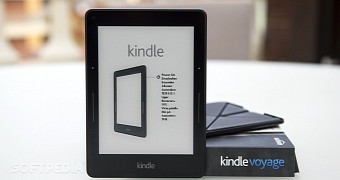
 14 DAY TRIAL //
14 DAY TRIAL //