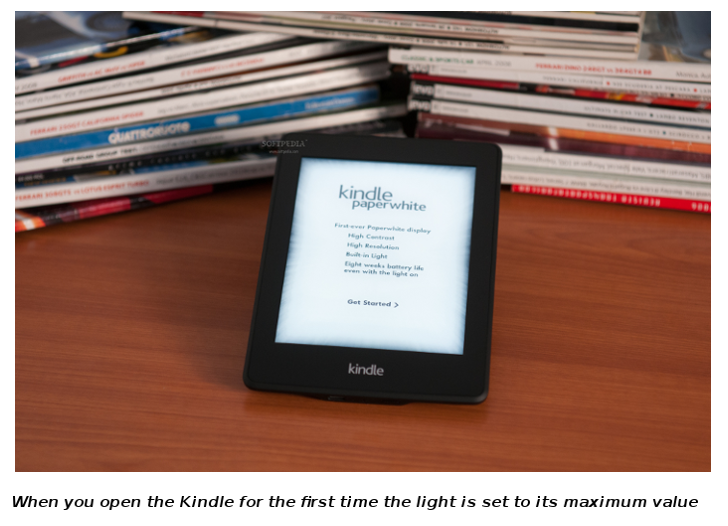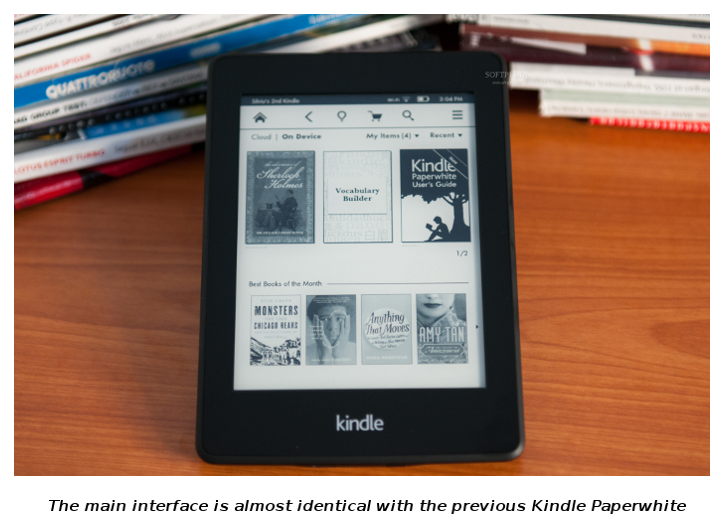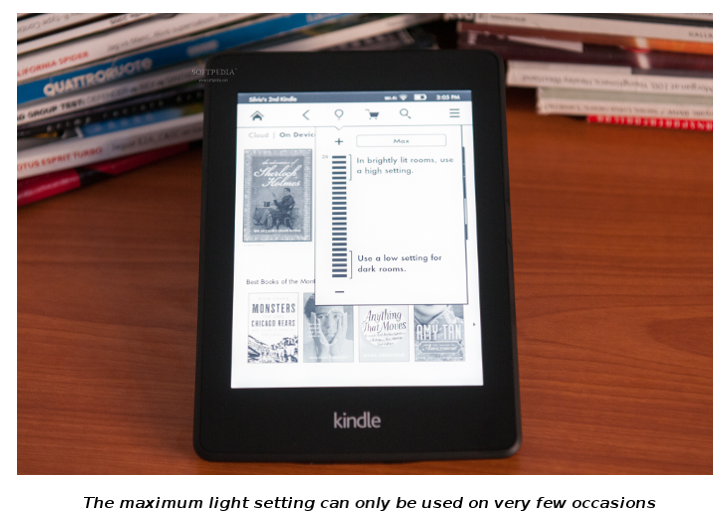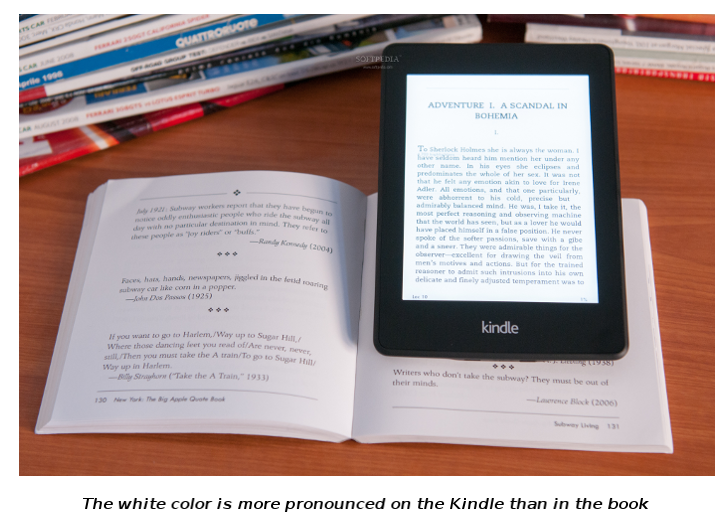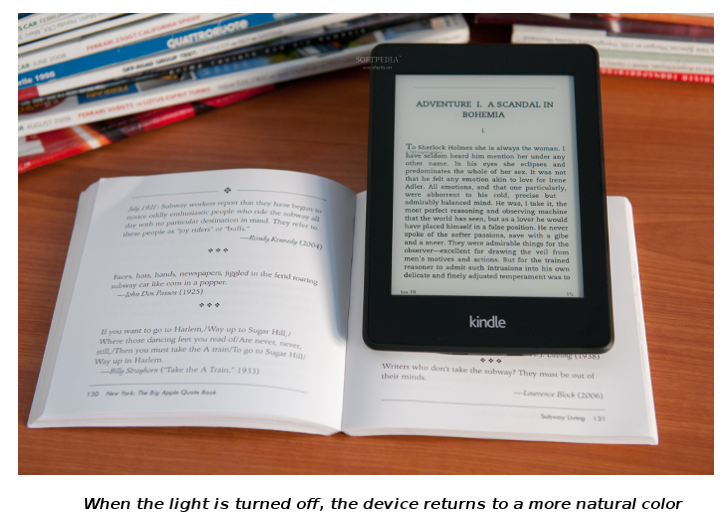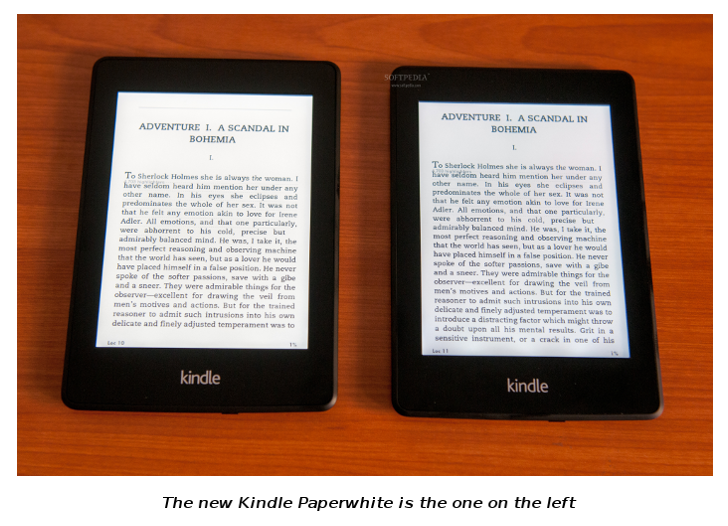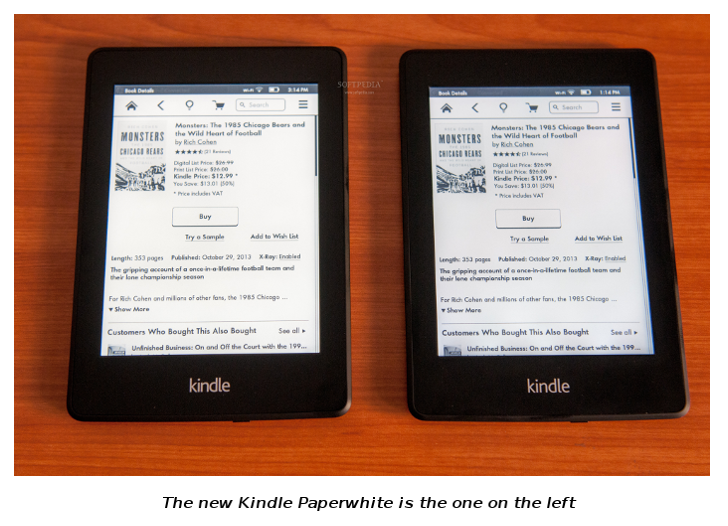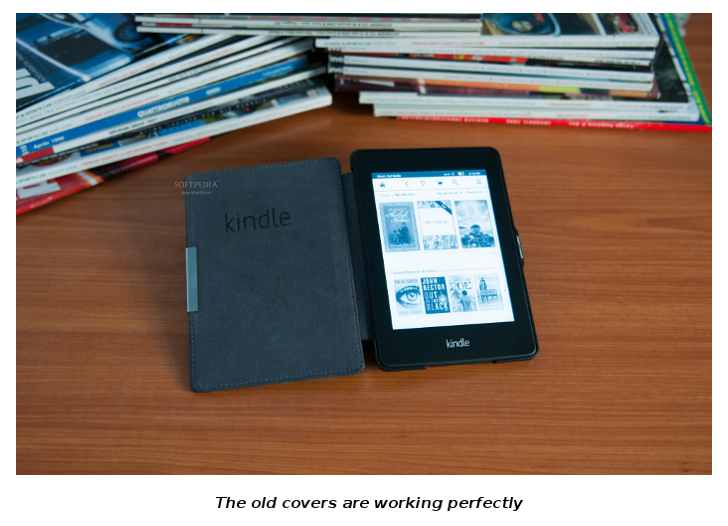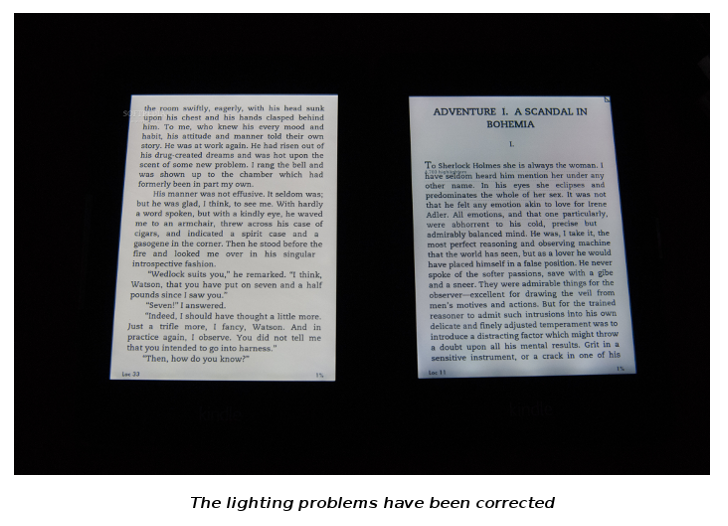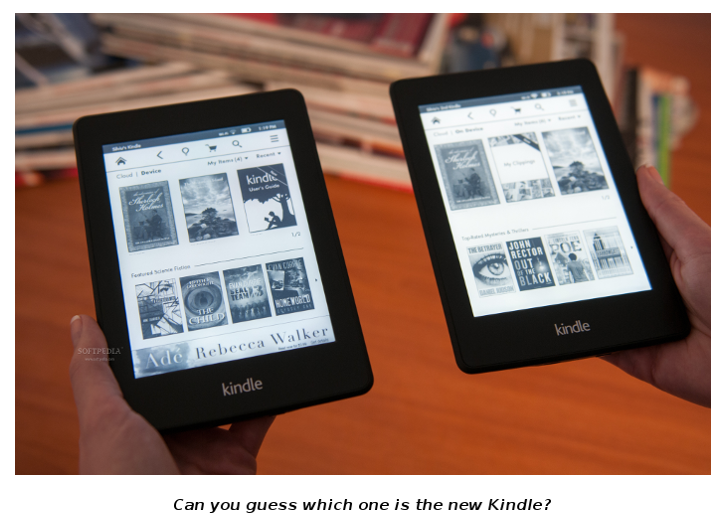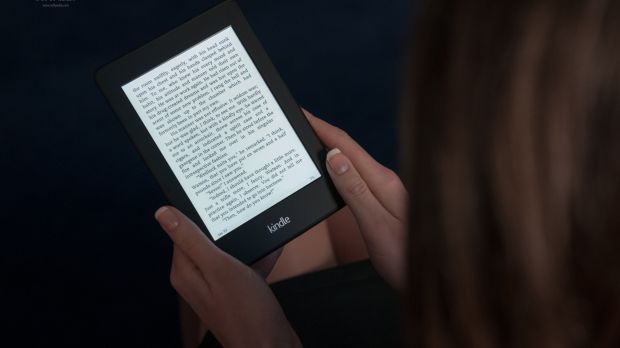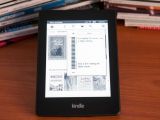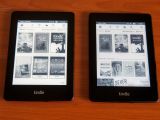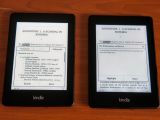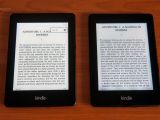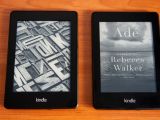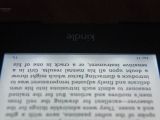Amazon has released a new generation of the famous Kindle Paperwhite e-book reader, and one question seems to be on everyone’s mind. Is the upgrade worth it? By the end of this review you will get a definite answer.
When talking about the new Kindle Paperwhite we are actually addressing two big categories of potential buyers – the ones who already have an e-book reader and the ones who are still “paper” readers, but are attracted to the idea.
Before getting into the heart of this conundrum, we must get the obvious things out of the way. The first on the list is, of course, the natural question, “what is Kindle Paperwhite”?
A little bit of history
A while back, Sony started to notice that people were beginning to read books on their laptops and computers, even if they could buy a hard copy. Not wanting to lose any potential customers, the Japanese company released the first line of e-book readers.
On the other side of the planet, in the United States, Amazon was selling a lot of books, and it soon realized that the market for e-books had a huge potential. However, in order to get any traction, you had to have your own device. Thus the Kindle e-book readers were born.
All the e-book readers that exist today, not matter the brand, use the same display technology, namely e-ink. However, what you’re doing different in term of services is more important, and this is where the Kindle Paperwhite stands apart.
The old and the new Kindle Paperwhite
So far, there have been two generations of Kindle Paperwhite. For the sake of this review I’ll be calling them the 2013 generation and the 2014 generation.
This section of the review is also for people who don’t have an e-book reader yet and don’t know what they’re missing out on. Keep reading, maybe you’ll change your mind.
When the Kindle Paperwhite 2013 arrived in October 2012, it replaced the old Kindle Touch, a heavier and bulkier model, but one of the few devices that supported a touch screen (although it was using an old infrared technology).
The biggest innovation implemented by Amazon in the 2013 generation was the built-in light, directly into the screen. Kobo readers were already shipping with a simpler form of lighting, so Amazon had to do it better.
The new screen was also a lot brighter, it supported numerous levels of brightness, and it featured an amazing battery that promised eight weeks of use with the lights on.
Now, the Kindle Paperwhite 2014 edition has promised to improve on most of these aspects, with the exception of battery life, which was already beyond reproach. The display is the most important update of all, as you will easily see further on.
We tested the 3G version, with no ads, but there are no technological differences between the various Kindle Paperwhite models.
The first thing you will notice when turning on the Kindle is the intense brightness. Just like all devices and gadgets that have brightness as their selling point, Paperwhite comes with the default setting at a very high level. You can simply turn it off during the day to ensure a more pleasant reading experience.
The main interface of Kindle Paperwhite 2014 hasn’t changed much from the previous model, but the new firmware introduced by Amazon recently has made some modifications to the cloud. Users have access to 2 GB of storage on the official server for books purchased from Amazon and for personal documents. It’s now possible to organize the files in the cloud by folders, which is actually a great idea. Users can also notice that with the maximum setting on the light it’s actually very hard to read, even during daytime. The only moment you are going to need this level of brightness is perhaps at the beach, on a very sunny day. The following pictures will demonstrate, as if it was really necessary, why the Kindle is actually called Paperwhite. With the intensity of the light set at its maximum, it’s actually whiter than a book with white pages. The images were not manipulated in any way and you can clearly see that the color of the Kindle goes to a more natural look when the light is turned off completely. Because a lot of people are still on the fence about upgrading to the new Kindle, we put together some shots that clearly show the differences between generations. The white is actually whiter, no matter whether the light is turned off or on. The new one is on the left. One of the best features about the latest generation of Kindle is that it has the exact same dimensions as the previous one. This means that any cover you had will still fit. In the image below I used a cover from the 2013 generation and it fit like a glove. Moreover, the standby function of the cover has been kept and it works with the new one as well. The Kindle Paperwhite 2013 edition had some problems with uneven light, especially at the bottom, where the light source is located. That particular issue, which attracted a lot of criticism from the buyers, has now been fixed. As you can clearly see, the light at the bottom no longer leaves annoying shadows. This last picture is just a test. If you followed me so far, you can clearly see which is the old Kindle and which is the new one. There is no doubt that Amazon has a better product than last year.Other features that need mentioning
Kindle Paperwhite 2014 is not all about being whiter. Amazon has also improved the speed of the processor, which can be easily observed while browsing or writing. The page turns are also a lot faster and the ghosting has subsided, but not entirely.
A feature that has won me over (being an owner of the previous generation) is the Goodreads integration. Amazon bought Goodreads a while back and decided to integrate it into the interface of the new Kindle with the latest software update.
This is sort of a social network / library / wish list for avid readers. If you are like me, you already have a huge list of books that you must read, but you just didn’t get around to doing it yet. Goodreads will help you organize those books so that you don’t forget to read something.
You can also discover new books, read reviews from other readers, see what your friends are reading, and see how far they are in a book.
Other functions have been improved as well. You can now check Wikipedia for more explanations on a particular term, and you no longer rely on the installed dictionaries. A nice new bookmark feature has been added as well, and all you have to do is tap the upper right corner. This function can also be used to skip ahead in the book, in a sort of picture-in-picture window.
Also, parents can now have access to Kindle free time. Basically, you can set up a separate profile for your kid, give him access to a number of books, and set up various reading goals, like a 30-minute session, for example. Amazon even implemented achievements (think of Xbox and Steam), which can be unlocked under certain conditions. What can be improved?
The Kindle Paperwhite still has a small problem, although it’s hard to call it that. Unlike ante-2013 models, the new versions lack any sort of buttons, with the exception of the power button. Users flip pages by tapping the right or the left side of the screen or with a swipe gesture.
If you hold the Kindle with your right hand that’s not a problem, but if you hold it with your left it becomes difficult to go to the next page. We heard a rumor that the next Kindle would feature some kind of buttons, but it hasn’t been confirmed.
Ghosting is still an issue with Kindle devices, although it has subsided greatly. Other devices don’t seem to have this problem – Kobo, for example –, but they are performing a refresh with every page turn. This drains the battery faster.
Kindle only does it at 10 pages or so, so the battery lasts longer. The downside is that before the refresh, if you look really carefully, you can still see some text from the previous page. But, as I said before, it’s a definite improvement over the 2013 edition.
If you add up the improved processor to the mix, the amazing Goodreads integration, the interface improvements, the Wikipedia search, and all the rest, it becomes an impossible to refuse offer. If you never had an e-book reader, the Kindle Paperwhite 2014 is the perfect device to start. You will read a lot more books with it and you will soon forget the times when you struggled in uncomfortable positions when reading a normal paper book. You really need to upgrade if you already have a Kindle. Whatever version you are currently using, you will feel the improvements immediately and you will ask yourself, just like me, why you haven’t done this earlier.Conclusion
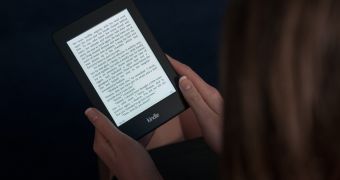
 14 DAY TRIAL //
14 DAY TRIAL //