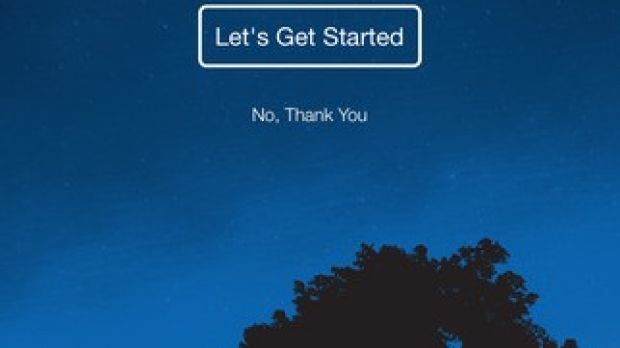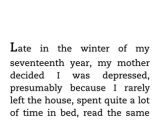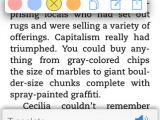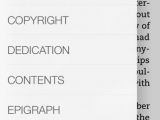Amazon is greeting customers with an awesome present for the holidays in the form of a feature-packed Kindle 4.6 update for iOS devices, which sets new standards for e-reading.
The American online retailer says, “Just in time for the holidays, Kindle for iOS has something for everyone! [...] These features and more make Kindle Version 4.6 the perfect reading app to start the New Year.”
What’s new in version 4.6
Amazon starts with a welcome feature for newcomers, who can now select favorite genres, rate books, identify books they’d like to read, and get personalized samples powered by Goodreads to download for free.
Next-In-Series, as its name implies, is a new function capable of detecting when a new volume in a given series has become available for download. Users can add the new book to their wish list from the “Before You Go” screen, instantly.
Progressive Play allows audiobook fans to start playing as their content is downloading. In other words, you will no longer need to wait for the entire download to be processed.
iPad-only
The new Book Browser is an iPad-only feature that lets you tap on a book cover to display a description and customer reviews, while Goodreads customers will be able to share book progress, select quotes, and more.
“Once connected, via ‘Settings/Social Networking,’ customers can share book progress using the new [g] button in the reader controls, share quotes by selecting text, or share that they’ve finished a book from the ‘Before You Go’ screen,” Amazon explains.
Another tablet-centric feature is Book Detail Pages. Long-pressing a book cover in Library view will summon book details like synopsis, Amazon reviews, and a bunch of other stuff.
Requirements & supported languages
To download Kindle for iPhone and iPad, you’ll need an iDevice capable of running at least iOS 7. The developers say the app has been fully optimized to support iPhone 5, iPhone 6, and iPhone 6 Plus natively, and the same goes for all iPads.
Kindle supports English, Chinese, Dutch, French, German, Italian, Japanese, Portuguese, Russian, and Spanish and is a free download from the iTunes Store on iPhone and iPad, as well as via QR code scanning at the link we supplied in the above paragraph.
The official Kindle app offers access to over one million books, as well as hundreds of newspapers and magazines that get updates on a regular basis.

 14 DAY TRIAL //
14 DAY TRIAL //