Everyone’s favorite system maintenance utility Cocktail has received a minor update that should delight customers who wish to toggle the OS X startup chime on and off, without having to install a separate utility just for that purpose.
Maintain continues to update its widely popular system utility on a regular basis, and the latest version is clear evidence of that.
Released with only a couple of minor tweaks, Cocktail 6.2.1 is nonetheless a noteworthy update.
It adds the possibility to disable the startup sound and addresses a few compatibility issues with USB flash drives.
As numerous Mac users will tell you, the OS X startup chime is something of an annoyance at times. An iMac literally goes off with a bang when it reboots if you forget the volume up.
Cocktail presents users with an elegant option to keep the volume set at any given level, and do away with the startup sound completely. Here’s how.
1. Download / update to Cocktail 6.2.1;
2. Launch the application;
3. Select System from the six available tabs at the top;
4. Select Misc (miscellaneous) from the tabs presented in the System options;
5. Tick the box in front of the “Disable startup sound” option, as shown in the screenshot above.
To demo the app on your own computer, download one of the OS-specific editions from Softpedia and give it a try.
The unregistered (demo) version of Cocktail (Mountain Lion Edition) for OS X 10.8, Cocktail (Lion Edition) for OS X 10.7 and Cocktail (Snow Leopard Edition) for OS X 10.6 will expire after ten uses – that’s ten launches.
For OS X 10.5 Leopard customers, Cocktail (Leopard Edition) is distributed as freeware and doesn’t require a paid license. Use the link below to download your own version of Cocktail, and drop us a line if you found this guide useful.
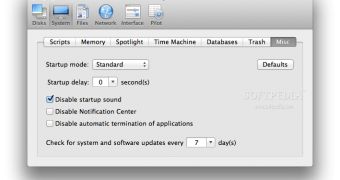
 14 DAY TRIAL //
14 DAY TRIAL //