Keyboard Maestro, Stairways Software's powerful macro application for Mac OS X has recently been updated to version 3.1. The new release adds a Clipboard History Switcher, actions to set or save the clipboard or filter the clipboard (to apply BBEdit Text Factories). Keyboard Maestro 3.1 also adds support for moving, resizing and keeping the various Clipboard Switchers open.
This great tool lets Mac OS X users design a custom keyboard using their own shortcuts. Users can activate them at any time they want, but can also navigate through running applications and open windows working with an unlimited number of clipboards.
For instance, you may want to skip a song on iTunes, but by the time you find the iTunes window you'll probably forget what song you wanted to play. Then of course you'll start searching for it and forget what you were working on before trying to play a song on iTunes. Keyboard Maestro allows you to control iTunes directly while in any application without having to switch to the media player. You can advance to the next song, rewind the current song and even play your favorite song or play list, all by pressing the keystrokes you chose to assign.
Keyboard Maestro also lets Mac owners use a cool feature called Select Menu Item, which allows them to assign a hot key to any menu item in any application. But Keyboard Maestro's macro abilities really come in handy when you want to automate click mouse actions. Instead of having to perform multiple clicks to get a task done, just put together a hot key that replicates any repetitive process in any application and press it.
Folks scripting on their Mac will also find it quite convenient to use Keyboard Maestro's Execute Apple Script action. This allows one to execute any Apple Script by pressing just one key assigned to that particular script, simplifying the script-writing process dramatically.
Keyboard Maestro is shareware and it costs $36 to buy. Click HERE to check out all the changes occurring with Keyboard Maestro 3.1.
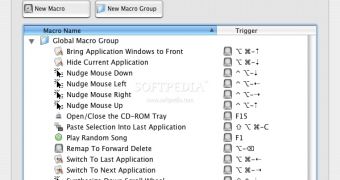
 14 DAY TRIAL //
14 DAY TRIAL //