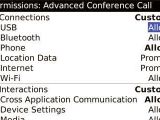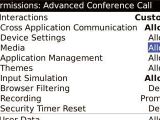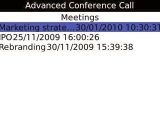RIM has targeted its main product, the BlackBerry smartphone, to one of the most pretentious users – businessmen. Most of the people that belong to this consumer category own or previously owned a BlackBerry device. Developed by Melon Mobile (formerly WebGate JSC), the Advanced Conference Call application enables BlackBerry users to host conference calls effortlessly.
The software is fully compatible with BlackBerry devices that work with Blackberry OS 4.2.1 or higher. This includes but is not limited to BlackBerry Storm, Tour, Bold, Curve, Pearl and the 88xx series. Advanced Conference Call can be installed Over-the-Air or by using the BlackBerry Desktop Manager; either way, it doesn't take too long.
After installing the application, you will need to check one of these two folders: Applications or Download, depending on what kind of BlackBerry you own. Setting up the Permissions of the application is the next step that the user has to make, but only if the required Permissions are not set to Allow. Once you have found where the application has been installed, click on the icon to open it.
The first screen of the application presents the user information about the conference call activity: upcoming and missed calls, as well as details about the next conference call. The key navigation of the Advanced Conference Call becomes accessible from the Meetings screen, which appears after you move past the start screen. It also contains concise information about all of your planned and past conference calls.
The Meetings screen is the main screen of the application and lists all conference calls. Creating a new conference call is easy, as you only need to press the New tab and choose up to four contacts that you want to add to the conference call. Advanced Conference Call also offers the possibility of sending notifications to conference participants prior to the call just as reminders. The app is available in several different languages. You can choose among English, French, German, Spanish, Italian and Bulgarian. The trial version of the application is available for seven days, while the full version of Advanced Conference Call can be bought for 19.90USD.Note: You can easily follow my guides by subscribing to the RSS feed.

 14 DAY TRIAL //
14 DAY TRIAL //