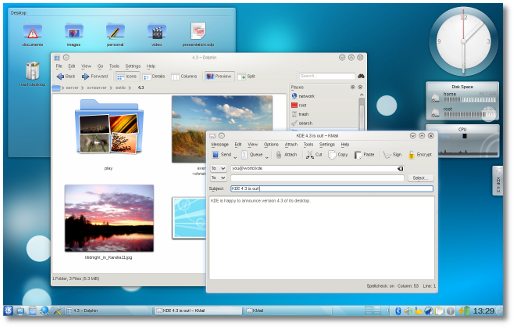Last evening, the KDE community proudly launched the fourth maintenance version of the KDE Software Compilation (KDE SC) 4.3. Dubbed Cold, the brand-new KDE 4.3.4 software suite brings a couple of improvements to the Okular, Marble and KGpg applications, and bug fixes to packages such as Okteta, KTuberling, JuK and KAlarm. Various translations were also updated in this release. KDE 4.3.4 is officially available for the (K)Ubuntu 9.10 users thanks to the hard-working people behind the Kubuntu community, especially Alessandro Ghersi. The KDE community recommends that you upgrade to this release as soon as possible! Without further ado, let's have a look at the highlights for KDE SC 4.3.4:
· Plasma pixmap cache issues fixed. The workspace responds better; · Stability improvements for Okular, the default document viewer; · Polished Marble, the desktop globe; · Fixed the passphrases with non-ASCII characters in KGpg.
For a detailed list of changes in KDE SC 4.3.4, check out the official changelog.
Kubuntu or Ubuntu 9.10 users can now update to KDE SC 4.3.4 by following the instructions below:
- Go to Main Menu -> System -> Administration and open the Software Sources application. Type your password and hit Enter; - Go to the second tab, "Other Software," click the 'Add' button and paste the following line:
deb http://ppa.launchpad.net/kubuntu-ppa/ppa/ubuntu karmic main
...and click the 'Add Source' button; - Go to the "Authentication" tab, click the "Import Key File" button and add this GPG Key (right click on the link and select "Save Link As" to save the file on your desktop); - Close the Software Sources application and you will be immediately asked if you want to reload the information about available software, so click the 'Reload' button and wait until the Software Sources window disappears; - Go to Main Menu -> System -> Administration and open the Update Manager application. Let it load the existing updates and then you can safely update your system to KDE 4.3.4; - It is recommended that you reboot your system after the update process.
Currently, KDE SC 4.3.4 ships with many packages, including web development applications, educational tools, administrative programs, and more, all of which are available in over 50 languages.
Download KDE 4.3.4 sources right now from Softpedia.

 14 DAY TRIAL //
14 DAY TRIAL //