This month’s Patch Tuesday is slowly becoming Botched Tuesday, as reports keep coming on updates released by Microsoft that are doing more harm than good.
This time, users are claiming that KB2589275 is messing up Office file associations on Windows 7, with no official fix available for the time being.
Here’s what one user said in a post on Microsoft Community:
“I have Windows 7 Home Edition and use the included MS Word and Excel 2010 Starter editions. My computer downloaded and installed Windows updates last night, and this morning when I turned it on, I notice immediately that icons have changed for my Word and Excel files.
“This quickly leads to the discovery that apparently the file associations are broken, because it asks if I want to us ‘MS OFFICE’ to open either kind of file, and I can't seem to locate the .exe files for Word or Excel to associate these file types with (probably my malfunction).”
At this point, it appears that running MS Word with the /r parameter is the only way to fix the problem, as update removal isn’t yet recommended. To do this, click on Start, hit Run and type “winword.exe /r” to launch the application and temporarily fix file associations.
According to Microsoft, the KB2589275 update was supposed to fix flaws in Microsoft Office 2010, including problems concerning custom filters and the built-in view modes.
The patch was aimed at basically all Office 2010 version, as it follows: Microsoft Office Home and Business 2010, Microsoft Office Home and Student 2010, Microsoft Office Professional 2010, Microsoft Office Professional Academic 2010, Microsoft Office Professional Plus 2010, Microsoft Office Standard 2010, and Microsoft Office Starter 2010.
We’re still waiting for an official comment from Microsoft on this, as the company is most likely investigating the problem as we speak.
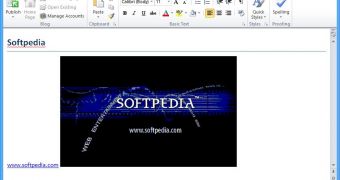
 14 DAY TRIAL //
14 DAY TRIAL //