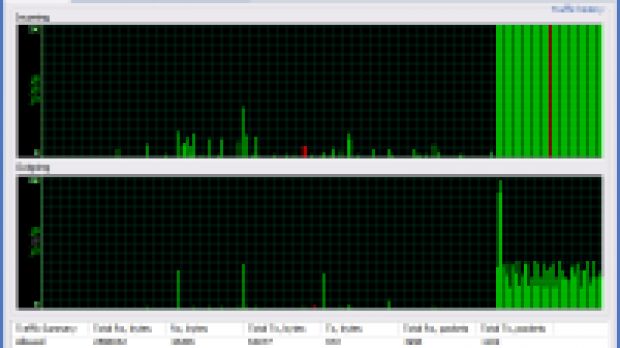The only thing a beginner should know about firewalls is that he (or she) needs one. Of course you don't need such a program if you're not connected to the Internet, but if you're reading this, then you have Internet access for sure. This is the generally accepted theory, because there are a lot of things to think about when deciding whether to use a firewall or not.
I still haven't found a firewall that good and attractive to make me use it, although I have seen a lot of excellent ones, and today I am going to show you two of my latest finds, side by side. This is not intended to be a competition, because I have two winners here, and you can choose the one that seems to suit your needs better, or continue your search, just like me.
The names of today's subjects are Jetico Personal Firewall and Outpost Firewall Pro, and the former comes as a trial version, while the latter is completely free. Before we start, just one more thing: although sometimes I don't practice what I preach, just like now, don't rely on your luck and protect yourselves!
These being said, I hope you'll enjoy today's side by side review, so let's hit the lights and pump up the volume, because the show is about to start!
Jetico Personal Firewall 2.0.0.10 Beta
Jetico is the one of those free programs that really amazed me in the last months, and I can tell you that I have enough fingers to count them. There's only one thing that stops me from using it on a regular basis - its latest release expires on the 30th of October - but if the next final version is going to be at least as good as this Beta I have here, then I may have a winner, at least speaking for myself.
This program's interface starts to reveal itself with various popup windows warning you about the applications that try to connect to the Internet, and this is annoying enough for the first minutes you spend with this firewall, depending on the amount of programs you use that need to go online, but once you set things right, you can forget about it! Apart from these popups, there's a main window, of course, and it hosts five areas that you can visit, all into a well organized tabbed interface.
The Network traffic area can help you check a graphical view of incoming and outgoing traffic, giving the freedom to choose the graph scale from 1 byte to 500Gbytes. Here you can also check the summary report of allowed and blocked traffic.
The Applications area lets you view running programs that are connected to the Internet and network, while the next one, entitled Log, can help you check the past actions performed by the program and saved for later reference.
The Groups area is used to adjust filtering rules using more parameters, and there's a lot to discover here. If you don't get it at first sight, you can use the excellent documentation that comes with the program.
At last, the Configuration area is the first one that you should visit when running such a program. The reason is that you can adjust Internet and network access rights to a program before running it, escaping the popups threat this way.
This is Jetico Personal Firewall - easy to use, effective and well featured. Of course it can only get better in the future, but if I add the fact that this program is free to use, then I can call it an excellent choice without being afraid of talking nonsense!
Here are some snapshots of the application in action:
Outpost Firewall Pro 4.0Sometimes I really get to wonder why somebody would ask money for a product much worse than its average freeware competitors, but this time I got an answer to other question. This question is "why would I pay for a commercial firewall?", and the answer that I found (I am sure this is not the only one) is this program named Outpost Firewall Pro.
I get the fat 13.7MB installation package from the Internet, I install it, reboot the system as required, and what do you think I discover when running the program for the first time? Outpost Firewall Pro includes an antispyware scanner! Now, that's what I like - if I get to pay for something, then some free extra ingredients are always welcomed!
This is only the first surprise, because as I am preparing my fingers for the accept/deny mayhem caused by the expected popups...nothing comes up as I run programs that access the Internet! Hmm...what is wrong? Nothing is wrong, this program is so smart, that its permissions are automatically created! Of course that this doesn't happen every time, but when you are asked about a program, you can set its rule once and forget about it. Now, let's get to the main window's interface and features...
The Options tree view located to the left of the main work area has two branches available - My Internet and Plug-Ins. The first one's options are Network Activity, Open Ports, Allowed and Blocked. They allow you to view and change settings for processes connected to the network, check the open ports and the applications using them and, of course, check the statistics about allowed and blocked operations for the current work session.
The Plug-Ins are has a lot of useful tools available, such as active content and ads blockers, antispyware, attachment quarantine, attack detection, content blocker and DNS cache monitor. Each of these plugins is very easy to use, but if you're unsure about some option, stay safe and check the excellent documentation before doing something you may regret later.
Outpost Firewall Pro has an excellent interface, well organized and good looking, one of the best log viewers I have seen so far, its Options area is also very easy to navigate and the settings available give you complete control over this program, and all these can be yours for 39.95$! This may not be one of the cheapest firewalls, but it's a great deal if you consider that you also get an antispyware scanner for your money!
Here are some snapshots of the application in action:
ConclusionAs I was saying, each of these programs is a winner in its own way, and there's only one thing left to do: try them for yourselves. If you value simplicity and don't want to spend money on such a program, then Jetico is the way to choose, but if you're one of those that like to have everything and a little more, no matter the price, Outpost is the right choice. No matter what you choose, take care and stay safe!

 14 DAY TRIAL //
14 DAY TRIAL //