The development of AJAX based applications can be simplified by using the appropriate libraries, servers or IDEs. As a consequence, the selection of tools necessary for AJAX scripting could influence the speed of development, testing options and respectively the overall development workflow. Aptana provides with two important tools that might help you to easily create, test and deploy AJAX applications.
Aptana Studio is a free development environment for AJAX programs and integrates a web server that allows webmasters to create applications based on a unified model on the client / server side. For example the server-side Javascript code can be created with the same libraries, technologies and code as on the client side. The data validation takes place in the same manner, being performed relying on a unique code used on the client and respectively on the server side.
Jaxer is the AJAX web server which is available as a standalone application or integrated in Aptana Studio. It is based on the Mozilla engine and interacts with a web server like Apache. The default installation of Aptana Studio contains many sample applications as well as the Jaxer API documentation. If you want to rapidly deploy AJAX web sites or applications, this task is simplified due to Jaxer integration, without being needed third party tools.
Beside the classic HTML, CSS, XML coding support, Aptana Studio allows you to automatically create AJAX projects having Jaxer support. For example the next lines of code will determine that the message "Jaxer Testing" to be logged at the server level:
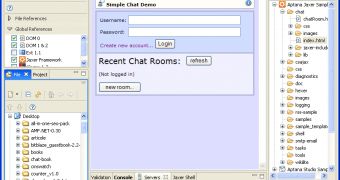
 14 DAY TRIAL //
14 DAY TRIAL //