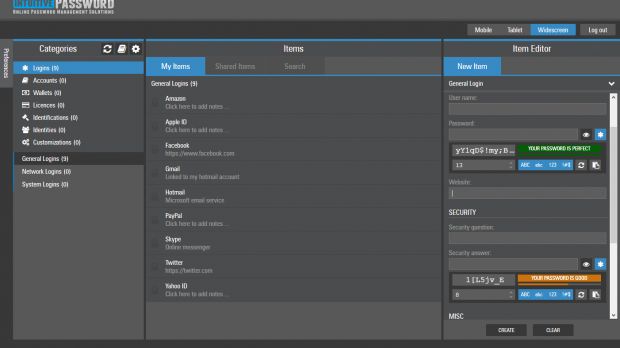Living in the digital world can be tough sometimes, especially when you have to remember what seem to be a million login details, including complicated passwords.
Of course, all this is necessary, especially the overly-complicated passwords, if you want to protect your online accounts. But remembering everything can sometimes be difficult, especially if they’re not accounts you use often or you just asked has browser remember the details for you.
But browsers are not always secure and if you share your computer, everything is exposed to the prying eyes of others.
So, web apps such as IntuitivePassword can save you a lot of time by simply remembering stuff in your place.
The free account for the service can save up to 100 passwords, while additional plans which will be introduced in the next couple of months can save up to 20,000 passwords.
The good part about the service is that users can save up various login details in separate categories, such as general, emails, bank details or licenses, while personalized categories can also be created.
Furthermore, login details can be stored under three big categories, namely “General,” “Network” and “System.”
The item editor seems fairly easy to use, with a few details to fill out, such as the user name, password and the site it pertains to, but the form depends on the type of account information you want to add. Each individual item can be given an additional layer of protection once a Master Password is created.
This means that before checking out any of the items where the this option was chosen, you have to provide the Master Password you chose.
Which takes us to an important issue, which is security. I know I have some issues with trusting such web apps with my information, but this one seems secure enough.
Firstly, the service checks your physical location of your computer. If someone else has your login details and tries to access your account from an unregistered device, they’ll be asked to answer a security question. That also applies for your own attempts to login from a new computer.
It’s also possible to set up a secondary email address where you’ll receive notifications every time someone logs into your account or changes any credentials.
The service also provides a series of single-use codes (which are quite complicated to type) that can be used instead of the password. The generated codes can be used in the span of a few days, but only once.
SMS authentication is also in the works and marked as “coming soon.”
It’s also possible to share the login credentials you created with your friends. This means, your buddy must have an Intuitive Password account. Once the login information is shared, your friend receives a notification that can be seen in the lower area of the screen.
However, they can choose if to save your information or not. It’s also possible to ‘unshare’ the items at any given time.
Intuitive Password comes with support for a bunch of platforms and devices. For instance, it can be run on tablets and smartphones with iOS, Android, Windows and BlackBerry, as well as from any modern browser, although Internet Explorer will need a plugin.
All in all, Intuitive Password is an easy-to-use app, with a clean interface and what looks like strong security in place to protect user data. So, if you’re looking for such an app, you should at least give this one a try.

 14 DAY TRIAL //
14 DAY TRIAL //