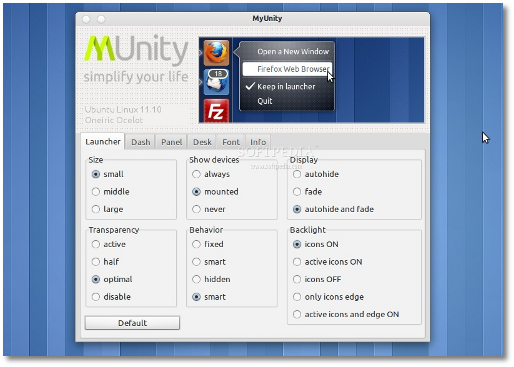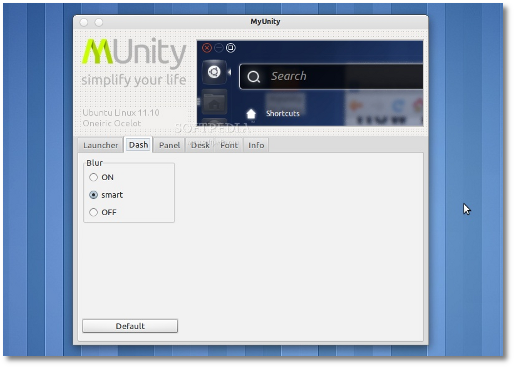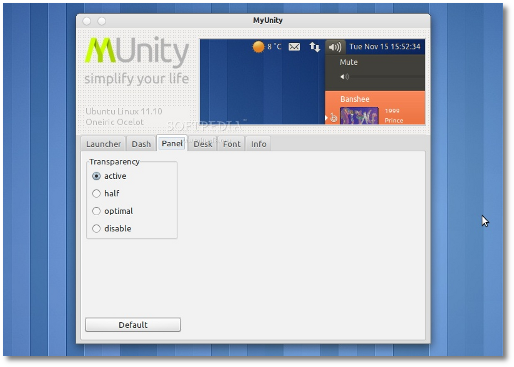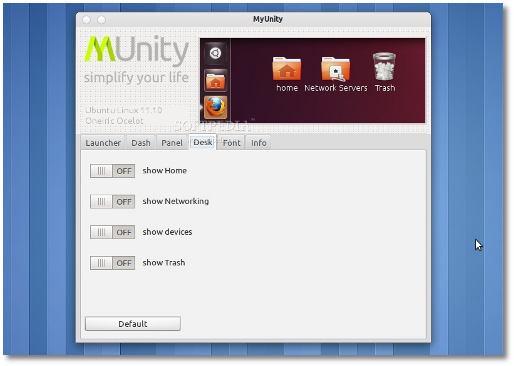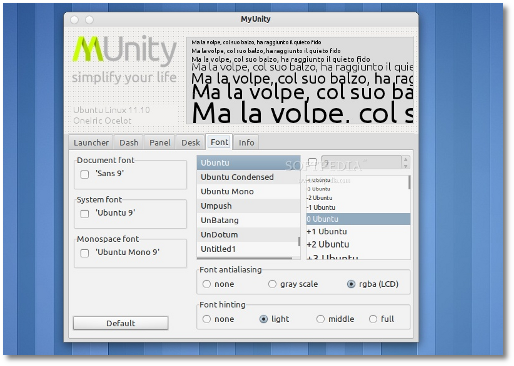MyUnity is a small system utility for Ubuntu 11.10 (Oneiric Ocelot) that can handle the customization of the Unity Launcher and Panel.
MyUnity is an independent configurator (yes, that means you don't need other third party tools) and above all it just works. See below the highlights section to see what exactly MyUnity allows you to do to the Unity interface.
The Italian developer Fabio Colinelli released version 1.0.3 or MyUnity yesterday, November 14th, a version which brought numerous fixes and improvements. However, the release was still an Italian only version.
Because the English translation was already available in the source packages, I took the liberty to make an executable fully translated into US English, as well as new header screens (in English).
Highlights of MyUnity:
· Ability to resize the Unity Launcher; · Ability to show devices on the Unity Launcher; · Ability to adjust the transparency of the Unity Launcher; · Ability to change behavior of the Unity Launcher; · Ability to change behavior of the Unity Launcher; · Ability to change the display method of the Unity Launcher; · Ability to change the Backlight settings of the Unity Launcher; · Ability to change the Unity Dash blur; · Ability to adjust the transparency of the Unity Panel; · Ability to show "Home" folder on the desktop; · Ability to show "Networking" folder on the desktop; · Ability to show devices on the desktop; · Ability to show "Trash" folder on the desktop; · Ability to change the system font; · Ability to change the document font; · Ability to change the Monospace font; · Ability to change font's antialiasing settings; · Ability to change font's hinting settings; · Ability to reset all settings to default.
As I said, the version shown in the images above and hosted by Softpedia, is an English only version. If you want the Italian version, of if you want to wait for a future official release that brings English translation, just add the MyUnity PPA repository below in your system.sudo add-apt-repository ppa:myunity/ppa
MyUnity is also available for other Unity-based Ubuntu releases, such as Ubuntu 10.10 (Maverick Meerkat), Ubuntu 11.04 (Natty Narwhal), and the upcoming Ubuntu 12.04 (Precise Pangolin).
Download MyUnity (English only version) right now from Softpedia.

 14 DAY TRIAL //
14 DAY TRIAL //