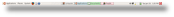The Gimmie project was designed as an elegant way to think about how you use your desktop computer. It's a panel replacement and application organizer for the Gnome desktop environment. It can notify you about new installed applications, has an integrated desktop search engine, includes bigger icons for commonly used items and it can keep around items you use all the time. Gimmie is being considered for inclusion in version 3.0 of the Gnome project (a.k.a. Project Topaz).
Highlights of Gimmie:
■ Show open conversations, opened documents, and running applications (both new and legacy) in the Gimmie Bar; ■ Bookmark apps, documents, and people in the Gimmie Bar for quick access; ■ Allow log out, shutdown, or switching to another user; ■ Shows the current time, a desktop switcher, and a trashcan; ■ Search for items with instantly displayed results; ■ Zoom in and out on recently used items, from today, to this month and beyond.
Includes integrated display of:
- Applications from the system menu; - Recently used documents, applications, printers, network shares, etc; - People you've recently chatted with; - People currently logged in for IM; - Your Gaim buddy list's group organization; - All devices, printers, mapped network shares, and system settings.
I've tried to install Gimmie on a Fedora Core 6 machine without any success (it compiles and it can be installed, but it doesn't work), so I've decided to give it a try on my Ubuntu laptop and here are some quick tips on how to make it work:
1. Download the latest Gimmie archive from here. 2. untar the archive with the following command: sudo tar zxvf gimmie-0.2.1.tar.gz 3. cd into the directory with the following command: cd gimmie-0.2.1 4. And now, just run the following commands in order to install Gimmie:
./configure --prefix=/usr make sudo make install
5. Right click on a panel and go to Add to Panel... and you will find the Gimmie project under the Utilities category.
Note: You might need some optional packages in order to successfully compile this project, so please look for the full requirements here.
Please look at the screenshots below to see the Gimmie project in action:
You can download Gimmie now from Softpedia.

 14 DAY TRIAL //
14 DAY TRIAL //