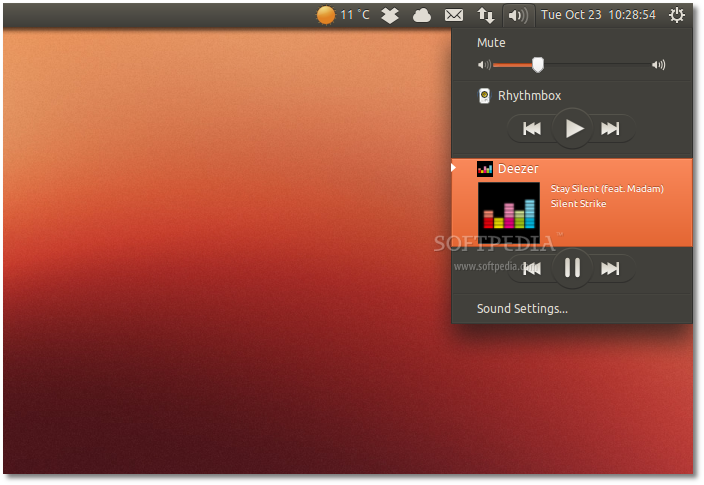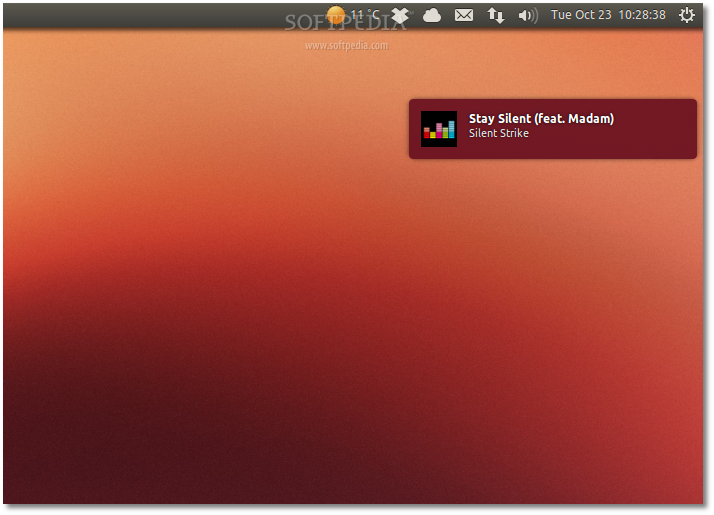Starting with this article, we’re going to introduce you guys to a lot of Web Apps for the recently released Ubuntu 12.10 (Quantal Quetzal) operating system.
As you already know, in the past we’ve introduced lots of Unity Lens and Unity Scopes for the Ubuntu Linux distributions, since Canonical invented the Unity interface.
Of course, we will still introduce Unity Lens/Scopes from time to time, but the time has come for a change, as Quantal Quetzal is the first release of the Ubuntu operating system to introduce WebApps.
So, with today’s article we are proud to announce one of the first third-party developed WebApps for Ubuntu’s Unity interface. It is called Deezer WebApp.
We believe that you already know what Deezer is, as it is one of the biggest music hosting services on the Web. With more than 20 million tracks, Deezer allows users to play their favorite music wherever they are.
Unity Deezer WebApp integrates Deezer with Unity. Simple as that, allowing users to play, pause and navigate between songs straight from the Sound Menu. It can be easily launched from the Unity Launcher.
This WebApps is available only for the Ubuntu 12.10 (Quantal Quetzal) users. To install the Unity Deezer WebApp plugin in your Ubuntu operating system, open a terminal window (hit the CTRL+ALT+T key combination) and paste the following commands (one by one, hitting Enter after each one):sudo add-apt-repository ppa:tomick/unity-webapps sudo apt-get update && sudo apt-get install -y unity-webapps-deezer
Of course, you will need to restart your session after the installation. That means, log out and log back in.
Do not hesitate to visit our website from time to time, as we will introduce many other upcoming Unity WebApps for the Ubuntu 12.10 (Quantal Quetzal) operating system, and (most probably) for other upcoming Ubuntu releases as well.

 14 DAY TRIAL //
14 DAY TRIAL //