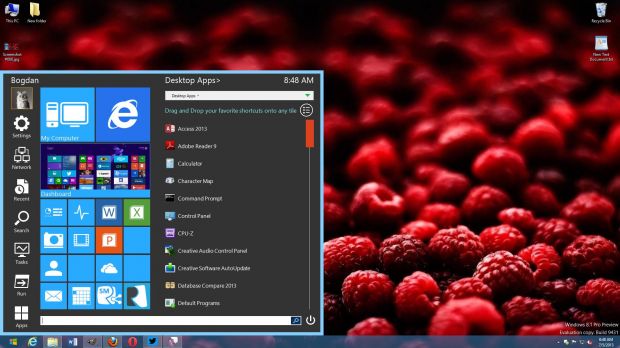As we've already told you on several occasions, the Start button continues to cause headaches to those working for Microsoft, even though the tech giant has brought back this feature in Windows 8.1.
Third-party Start Menu apps continue to experience a terrific success these days, with users still looking to bring back the traditional feature on their Windows 8 or Windows 8.1.
Start Menu Reviver is at this point one of the top apps of its kind, so in order to find out more about this successful story, we had chat with Mark Beare, the CEO and co-founder of ReviverSoft. Mark was kind enough to share his thoughts on the new Windows 8.1 and the built-in Start button, while also explaining why users are still trying to bring back the old Start Menu on their new computers.
Softpedia: Introduce yourself to our readers and tell us some details about your role in the development process of the app.
Mark Beare: My name is Mark Beare. I am the CEO and co-founder of ReviverSoft. Start Menu Reviver was conceived and developed by our head of software development based in Australia and myself.
After seeing the Consumer Preview of Windows 8 in the middle of last year we started discussing the impact that the changes in Windows 8 would have on the adoption rate of the new OS. We could tell immediately after using the Consumer Preview that users would struggle to grasp the concepts introduced in Windows 8 and that they would miss being able to navigate to their most used items on the desktop.
At the time the Consumer Preview was released there were already Start Menu applications available to bring back the Windows 7 style Start Menu, but we did not think that these applications did Windows 8 justice. Most of them focused on locking a user into the desktop environment. We wanted to rethink the Start Menu and develop something that felt like it was part of Windows 8 and designed specifically for it. This meant designing the Start Menu to work with touch which was a huge challenge.
The end result was a product that we think really enhances Windows 8 and allows for great personalization while still remaining familiar for users are used to using Windows 7 and older version of Windows.
Softpedia: Start Menu apps are considered must-have apps these days on Windows 8, especially because the operating system brings so many changes. What’s your opinion on this?
MB: I have tried to use Windows 8 (and Windows 8.1) many times without a Start Menu application enabled. While the Operating System is usable without a Start Menu I am much more efficient when I use a Start Menu rather than the Start Screen.
I wrote an article on the Windows 8.1 Start Button that describes the shortcomings of the Start Screen over the Start Menu, it describes how there are tasks such as accessing a list of Recent Documents or quickly accessing the Control Panel of computer power settings that take much longer and more steps (unless you know the keyboard shortcuts, which most users don’t) when using stock Windows 8 rather than Windows 8 with a Start Menu installed.
Softpedia: You’ve probably heard comments that the lack of a Start button causes more confusion among beginners, with lots of users complaining that they didn’t even know how to shut down their PCs. How important do you think a Start button actually is for Windows users?
MB: Yes I have seen many articles and video showing how users are confused by the removal of the Start Button (and Start Menu). The Start Button is very important in Windows 8 because it is the only visual element on the desktop that a user clicks on to bring up a menu. The new navigation style works OK in Windows 8 once a user becomes used to it and learns it but for a new user who is used to previous versions of Windows there is no visible place to put their mouse to open a menu without that Start button.
Softpedia: Your Start Menu app is currently considered one of the top choices in this particular software category. How many people downloaded it after the launch of Windows 8?
MB: Well thank you! We released Start Menu Reviver in May and Windows 8 was released in October so we missed the rush of new users looking for a Start Menu when Windows 8 was released.
We released it later because we wanted to focus on making a unique product that really feels like part of Windows 8 and that took some time! That being said, we have had hundreds of thousands of downloads of the product and the feedback has been amazingly positive.
Softpedia: Do you expect to experience the same success after Windows 8.1 hits the shelves?
MB: I expect that people will still want a Start Menu replacement in Windows 8.1 so yes I expect Start Menu Reviver to be popular. The great thing about Start Menu Reviver is that it is completely free, it is easy to disable or uninstall and the product is not trying to sell you on other software when you install and use it. So there is really no risk in trying it. If you want to go back to using stock Windows 8.1 you can do so easily.
Softpedia: What’s your opinion on the new Windows 8.1 Start button?
MB: I think that it is a good move by Microsoft. They really need something on the desktop to tell users where to go to access the menu. That being said, it still just takes people to the Start Screen. The Start Screen on Mouse and Keyboard is a less efficient way to navigate around Windows than a Start Menu that opens on the desktop.
Softpedia: Do you think that the Start screen is really a good Start Menu replacement or it’s more of a feature appropriate for touch-capable devices?
MB: I think the Start Screen is really great for touch screen devices. Looking at and using the Start Screen on a touch device feels light years ahead of using an iOS or Android tablet. It is creatively designed, uses little resources and allows for real time notifications from all the apps and tiles. On a mouse and keyboard however it is not great to use.
Scrolling horizontally (rather than vertically) is not something that mouse users are used to (especially when moving your scroll wheel up and down) and trying to find an application that you have not used in a while can take a really long time if you don’t use the search functionality. I think it would have been good for users to have an option between a Start Menu and a Start Screen but I guess Microsoft did allow that by letting 3rd parties develop applications that do this.
Softpedia: How do you plan to improve your Start Menu app?
MB: Ever since we have released Start Menu Reviver we have been inundated with amazing feedback from customers. We have been hard at work implementing a lot of changes based on this feedback. Most of them you will not notice by just looking at the product as they are designed for power users.
Things like keyboard accessibility, hot keys, improved search functionality and dual monitor compatibility are a few examples. But we have some other bigger features we are working on too.
Softpedia: Are you afraid that Microsoft might at some point block Start Menu apps in Windows?
MB: Not really. Start Menu Reviver is a free product so we do not stand to lose a money stream for the company if it is disabled. We built the product because we felt there were some weaknesses in the way users are forced to navigate Windows 8. Hopefully if they choose to block applications like ours it is because they have improved the OS to a point where they are no longer needed. Even if they do this I doubt they will restrict installing applications that customize Windows as this has been one of the great benefits of using Windows for many years.
Softpedia: There are lots of Start Menu apps on the market right now, so why should users download your own?
MB: Because users have the right to choose what they like. Trying Start Menu Reviver is risk free. There is no cost to download or use it and if you do not like it you can easily disable it or uninstall it. We won’t be offended if you do uninstall it but we would love to hear your feedback if you do try it. I’m sure you will love it though!

 14 DAY TRIAL //
14 DAY TRIAL //