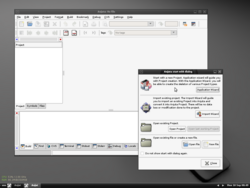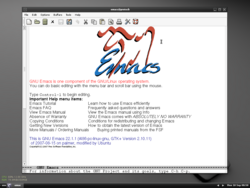Protech is a Linux distribution created especially for security professionals and programmers. Protech is powered by the lightweight Fluxbox window manager and is based on Ubuntu OS. I was curious to talk to the developers of Protech in order to find out more interesting aspects about this distribution. I got ahold of one of the developers and the interview came out very well. We hope you'll enjoy too!
M. Nestor, Softpedia: Hi Pintas! Please introduce yourself to our readers. How old are you? What do you do for a living?
Pintas: Hello! I'm 31 years old, I'm from Portugal and I teach IT for a living. It's just a part-time job.
M. Nestor, Softpedia: Please tell our users, especially the ones that don't know, what Protech is and what benefits it can bring to them.
Pintas: Well, Protech is an Open-source Operating System, made as an alternative to other distributions with main focus on security prevention and forensics. Anyone can use it as a full-featured desktop O.S. at any computer. Instalation is not required and it's very easy to use.
We are also working on a pen-drive installation, so you can easily take it anywhere without the hassle of having to install and configure an anti-virus software, a firewall, anti-malware or a simple disk defragmenter. Protech can easily be configured to become virtually impenetrable.
M. Nestor, Softpedia: Security prevention and forensics! That sounds marvelous from my point of view! Can you be more specific on that? Because I for one don't know anything about forensics, but I've always liked security tools. Do these tools address the normal user or are they just for professionals?
Pintas: This is the main reason why I like Protech so much... It can be used for everyone. There are tools that are designed for security professionals and programmers, but there's also a wide variety of software that the most users will be able to work without having to take an expertise course. Forensics can be used to recover erased data from hard-drives for example, and security tools can be used to test your own website or server for vulnerabilities and if nothing else, just to let your webmaster know that there are security flaws that need to be fixed. This can be done via Opera Browser (pre-installed), with a nice GUI, so you won't feel like a complete newbie using the terminal. Most applications come with a help menu that can introduce you to a panoply of ways to do things. So, now that our lives enabled us to get this project going, we started it and we want to keep it alive for long long time...
M. Nestor, Softpedia: That's a very interesting thing to know! I think I will use those tools to test some websites of my friends, for vulnerabilities, after the interview of course. I am very curious to know when the project started and why.
Pintas: Good idea. I keep testing my websites constantly... Protech started a couple of years ago, when me and M4sterguru (techm4sters) found out that simply there weren't any distributions that suited our needs. This may be considered paranoia, but we found out that it's just not safe to use that O.S. everyone uses in a daily basis to make payments or to keep your personal data safe. It's amazing how simple it can be to make an undetectable trojan-horse to steal information from your "neighbour's" computer. And it's kind of sad to realize that people simply don't have a clue how unsafe they are. It's even worse when you find out that someone used your credit card to do some shopping in a far away country...
M. Nestor, Softpedia: You'll have to teach me that sometimes... haha, I'm kidding of course. No, it's not paranoia! I think the same, and I've never used a Windows OS to make Online payments. This should be a warning for anyone that makes Online payments with Windows OS. However, Protech is not fully encrypted at the moment. Being based on Ubuntu, which now supports encryption from the installation, I think Protech will be invincible if it's fully encrypted. Do you agree?
Pintas: Absolutely! We're already working on a new version that enables encryption and makes it possible for everyone's use.
M. Nestor, Softpedia: Cool! If I understand right, you're not working alone on this project. Where's the other developer? What's his "job" on the Protech project?
Pintas: He's working I guess... His job is practically the same as mine. We organize and share ideas and tasks according to our needs and personal skills. That guy (m4sterguru) is simply a master in networking...
M. Nestor, Softpedia: I must admit that I loved the way Protech looks... It's just like those desktops you see in action movies like Die Hard 4. I heard they've contacted the Nmap developer for some tips about Internet hacking. Nmap is included in Protech if I'm not wrong... what other major security applications can a user find in Protech?
Pintas: Nmap is installed, yes (great piece of software) there's also Metasploit Framework 3 (with web interface); Milw0rm archive; Metacoretex; Bastille; Wireshark (former Ethereal); Autopsy; Yersinia; Plash (nice sandbox); Aircrack-ptw; GKismet (Kismet with GUI); OpenVPN; Ettercap, etc. All software was selected by hand and you'll find that it's all very useful and very good software.
M. Nestor, Softpedia: Are you using Protech as your day by day operating system? Or do you have some other alternatives, like Ubuntu? Are you using it right now?
Pintas: I'm using Protech alone. Both me and m4sterguru are using Protech as our main O.S. He also uses Windows to work, but he has to... :) But we have everything we need right here. Webdesign software; programming software, etc. We practically just configured some things and installed Open-Office and that's it. There's hardly anything you can't run in Protech. We even have Counter-Strike (first-person shooter game) running in Protech and it works wonderfully.
M. Nestor, Softpedia: Nice. I use Ubuntu 7.10 at work and at home with the KDE desktop environment. I've always been attracted to the Fluxbox window manager, which is now in the final version (thank God, after 4-5 years of activity)... but unfortunately I've never got it to work as I want to... and never found a beautiful style, like Protech has. I may sound like a newbie here, does Fluxbox support desktop icons at all? I, for one, never got that working! New users may be scared of that, don't you think so?
Pintas: First of all, I think the general public has a wrong idea about Fluxbox and other similar window managers... They look like something used by "geeks" or "pro-users" and that's not at all correct. I guess the problem resides in users being used to window managers a lot more heavy and confusing, like Windows and even Gnome and KDE. Fluxbox is just so simple and fast that it can also become very confusing to people used to other things. Yet, it is very powerful and customizable. It doesn't support icons on desktop though, and I understand the need for them. There are solutions (can't remember their names) to put icons on Fluxbox's desktop, but I found them to be limited and not user-friendly. You can try for yourself, but I wouldn't recommend it (sorry to the developers of such software...).
M. Nestor, Softpedia: It's sad to hear that. However, that beautiful theme may attract many new users to use Protech, even if they are used with desktop environments such as GNOME and KDE. What else are you planning to do to attract even more people to use Protech, in future versions? Software and artwork speaking.
Pintas: Another surprise... we are finally gathering a staff of great programmers and professional designers to make Protech even more appealing. So, watch out for the new versions... there are many surprises to come. It's been hard getting help to make it better and better, but now I'm more confident than ever that we will make an even more appealing product.
It's known that Fluxbox menu doesn't update automatically as packages install, so we are working on an installer for Protech to make it even easier for the common-user, and we are also working on a repository to put an updated list of new packages so you can keep Protech updated at all times.
M. Nestor, Softpedia: Good to know! I'll be very thrilled to give it a try and I bet it will be a magnificent release.
Pintas: And that's not all Marius... we have started a School for those who want to take security to the next level. You can check it at www.ethicaluniversity.com. Ethical University will be a mark in IT security. Our students are crazy for the course to begin, but we are such perfectionists... You can start from the basics of security and go all the way to professional security. We have great teachers working with us. It's all about securing yourself, your networks and your privacy.
M. Nestor, Softpedia: That's good to know! Tell me, if it's not a secret, when the users should expect a new version of Protech. Based on Gutsy Gibbon, right?
Pintas: Quite right. In this last version, there were some difficulties regarding some security software and some hardware restrictions that could not be solved due to the version of some very important packages we could not tamper with. These new software versions will allow us to have even more hardware support (mainly wireless cards) and exciting new security software. Of course that we will always take advantage of the great Ubuntu engine and new features to provide you with a whole new state-of-the-art product.
M. Nestor, Softpedia: In conclusion, I want to encourage everyone who wishes to switch to Linux (from Windows) to give Protech a try as it's a very nice operating system. Pintas, what would you like to transmit to our readers and to the community?
Pintas: I second your encouragement... Keep your private things private, expand your horizons. There's an exciting new world in Linux. Explore it! Oh, and Protech yourself.
M. Nestor, Softpedia: Thank you so much for the interview Pintas and for the time you spent with me. It was fantastic! I wish you success in life, with Protech and with your projects.
Pintas: Thank you Marius, it has been a pleasure talking to you. Best regards to you and Softpedia. You guys are amazing.
You can download Protech right now from Softpedia.

 14 DAY TRIAL //
14 DAY TRIAL //