Microsoft recently released the new Internet Explorer 11 for Windows 7, thus making the latest version of its in-house browser available to more users of the world’s number one operating system.
While there’s no doubt that IE11 is one of the fastest and most stable IE versions released so far, it continues to have a terrible bug that’s affecting the browsing experience on lots of computers.
The blurry font issues that have been reported by users ever since Internet Explorer 9 hit the shelves appear to exist in IE11 as well, with some links and parts of text becoming pretty hard to read due to this problem.
As you can see in the screenshot we attached in this article, the bug only affects Internet Explorer 11 on Windows 7, as all the other browsers, in this case Mozilla Firefox, seem to render the text correctly.
In most cases, the glitches were caused by the ClearType font setting integrated into Windows 7, but we’ve tried different configurations and the same rendering issue remains.
At this point, there are several workarounds available on the market, some of which involve messing with system files and reinstalling fonts, but this clearly isn’t the type of thing a beginner would be able to do.
Experienced users, on the other hand, prefer to simply switch to another browser that works better, as Microsoft’s instructions posted on the Community forums don’t seem to make any difference.
The blurry font seems to be showing up only on a number of websites, such as Facebook (click to enlarge). On the other hand, Internet Explorer 11 for Windows 7 will soon be delivered via Windows Update to all users, but in case you want to get it a little bit sooner, you can download it right away from Softpedia manually.Internet Explorer 11 for Windows 7 comes with exactly the same features the version offered to Windows 8.1, so you are expected to benefit from increased speed, better stability, and several new security features supposed to keep you on the safe side while browsing the web.
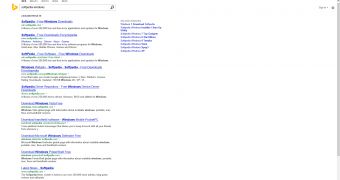
 14 DAY TRIAL //
14 DAY TRIAL // 