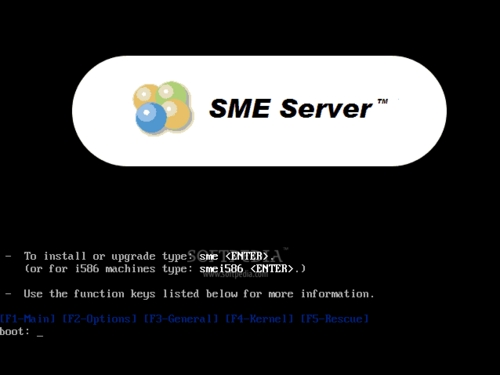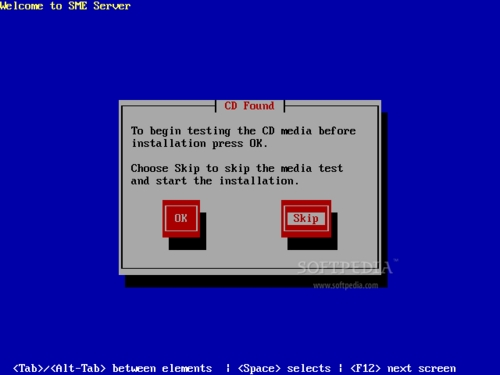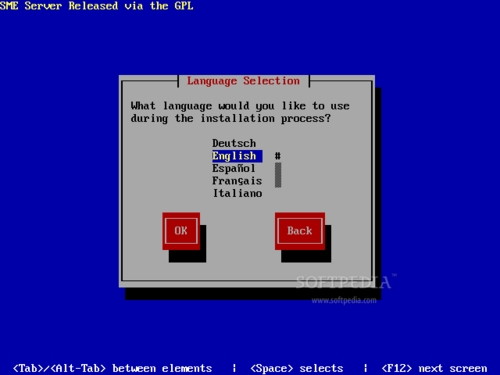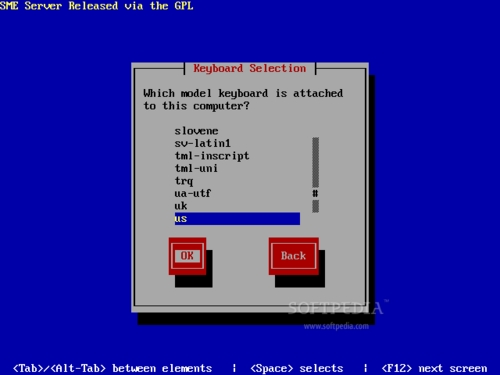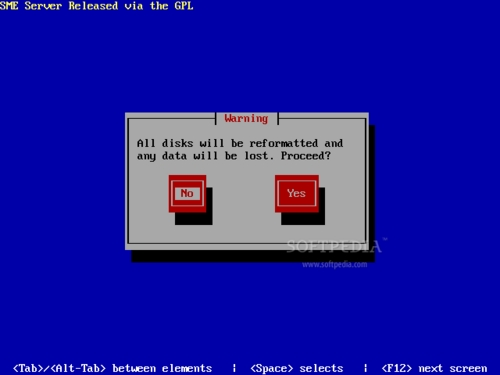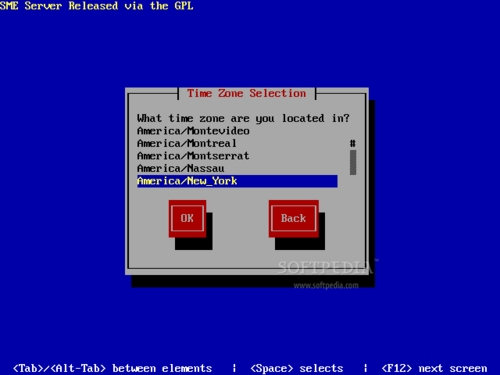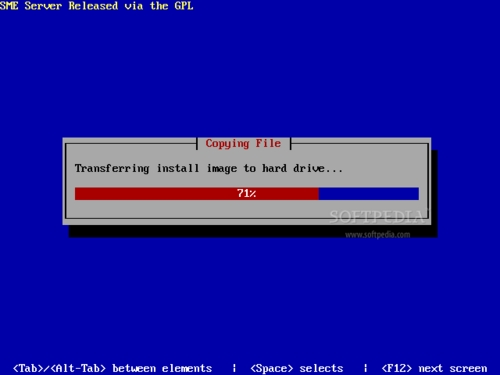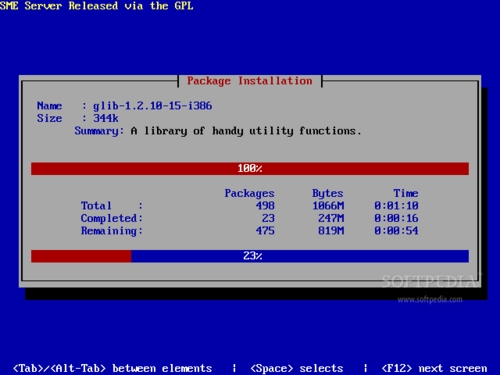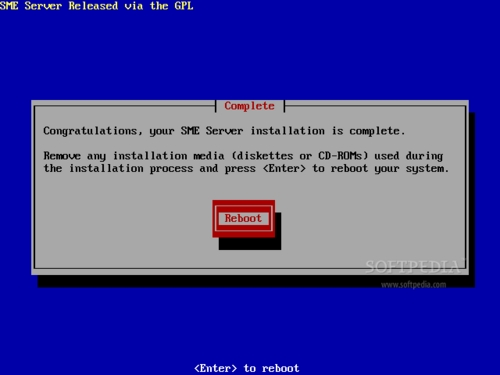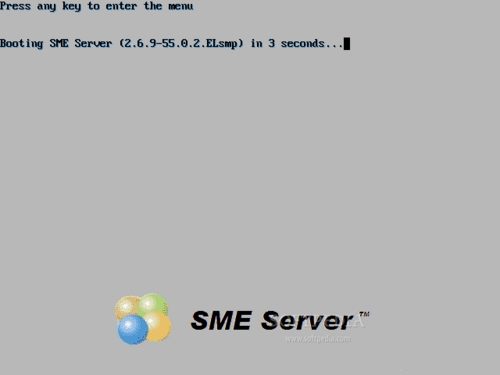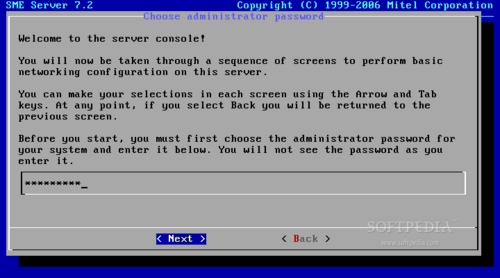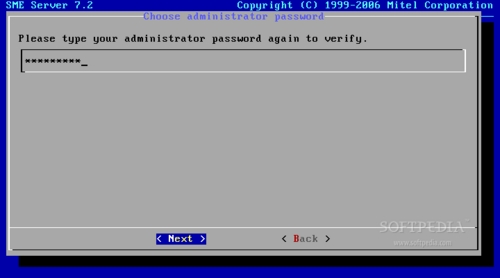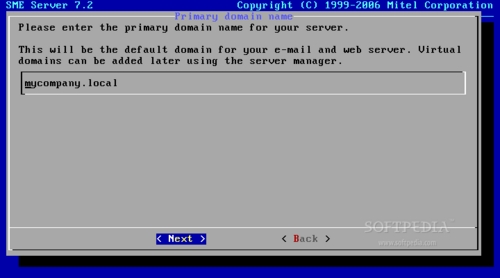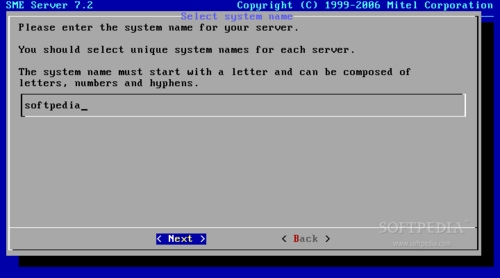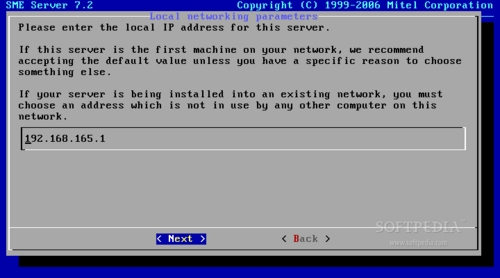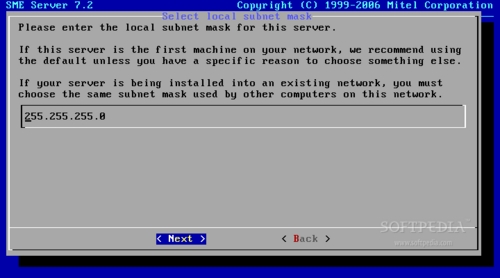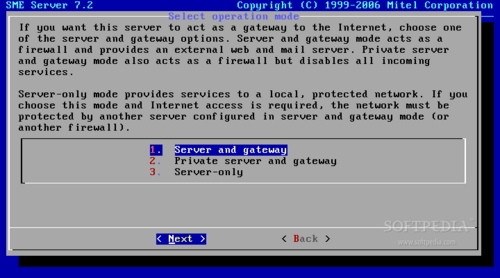Based on CentOS 4.5, SME Server 7.2 is a FREE and Open Source network server and gateway Linux distribution, addressed at small and medium enterprises. The following guide will teach you step-by-step how to install the SME Server distribution on your computer.
Before we begin, I should warn you that it is required to have two network cards on the computer if you want to use SME Server to operate as a server and gateway. You will not be able to complete the SME Server configuration if you don't have two network cards.
If you didn't get a copy of SME Server yet, download it from Softpedia, burn it on a blank CD, and boot your computer from it. Press the ENTER at boot prompt:
Then choose the SKIP option to skip the media test (which is useless and which will take a lot of time):
Select your preferred language for the installation process:
And then the keyboard layout (US is the most common option here):
The hard drive on which you are about to install the SME Server should be empty. If not, all the data on it will be deleted. So, if you are sure that you don't have any important data on the hard drive, when you'll be warned that the hard disk will be reformatted and any data will be lost, hit 'Yes' to proceed:
After the hard disk is formatted and the default partitions created, you have to choose your time zone:
After that, the install image will be transferred to hard drive:
And the installation process starts:
The package installation will take about 2-3 minutes. When it's over, you'll be asked to reboot the machine and remove the CD:
The system will boot and you will see the GRUB boot loader:
Then you have to perform some basic networking configuration. Let's start by choosing a password for the root (system administration) account:
Next, you must choose the primary domain name for your server:
And the system's name:
Select the local IP address for this server:
The subnet mask:
And the operation mode:
The SME Server can act as a Server and Gateway, Private server and Gateway or as Server-only. What you want the SME Server to be is a choice I leave to you.
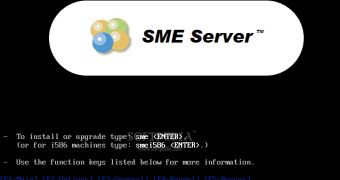
 14 DAY TRIAL //
14 DAY TRIAL //