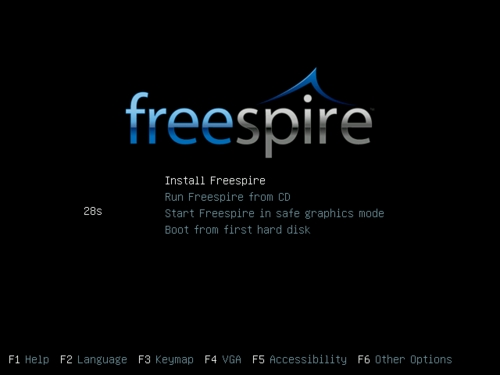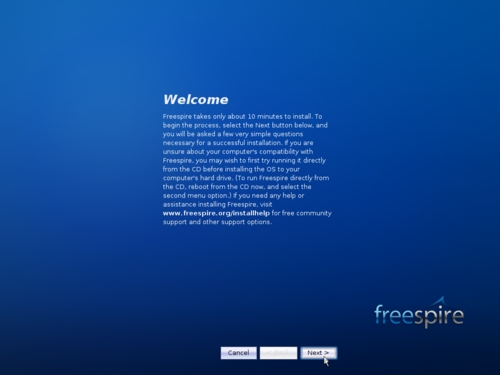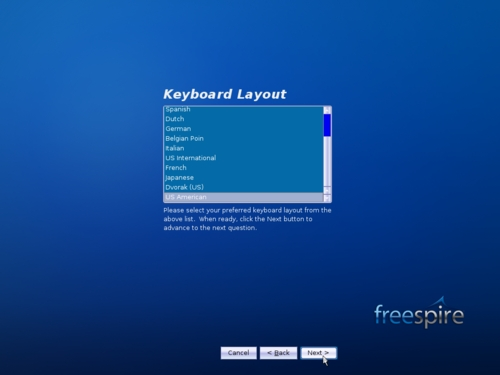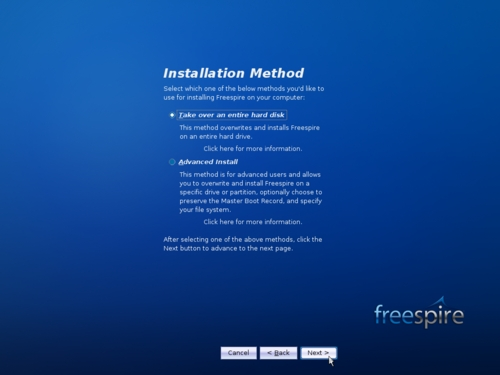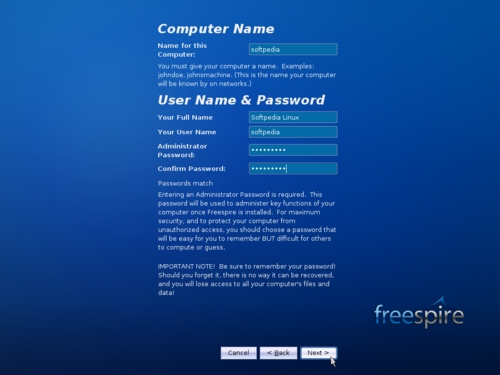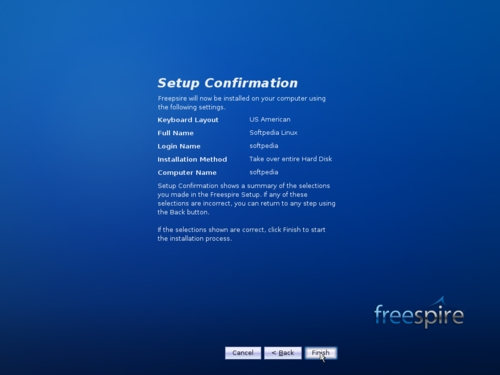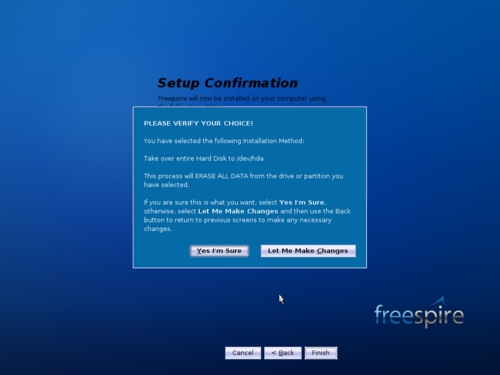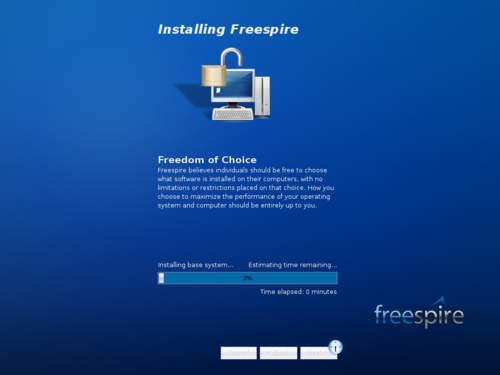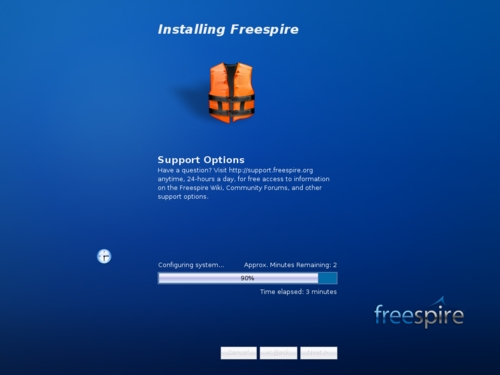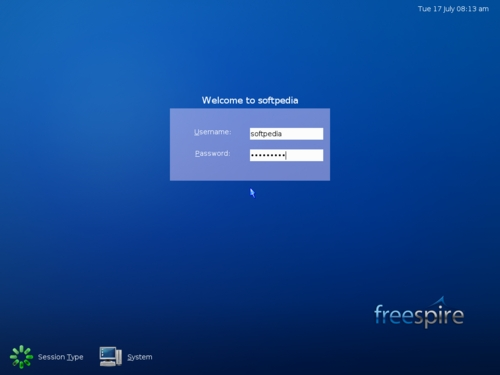Not yet in its final version, Freespire 2.0 is a Ubuntu-based Linux operating system that combines the best that free, open source software has to offer. It provides users with the choice of including proprietary drivers, codecs and applications as they see fit.
With Freespire, the choice is yours as to what software is installed on your computer, with no limitations or restrictions whatsoever. How you choose to maximize the performance of your computer is entirely up to you. Let's have a look at some features of Freespire:
■ a community-driven, Ubuntu-based Linux distribution. ■ always made available for free use, distribution and modification, now and forever. ■ powerful enough for the most sophisticated Linux user or developer, yet easy enough for someone completely new to Linux. ■ available with 100% free, open source software or with the option to include legally licensed, 3rd party codecs, drivers and software. ■ it legally supports (or has one-click access to support): MP3, DVD, Windows Media, QuickTime, Java, Flash, Real, ATI drivers, nVidia drivers, Adobe Acrobat Reader, proprietary WiFi drivers, fonts, and so on. ■ it provides free access to the entire Freespire open source application pool using apt-get. ■ it offers optional use of the Linspire CNR (click and run) Service. ■ it includes a total development environment, which can be easily expanded using apt-get or CNR. ■ it provides easy-to-use yet advanced installation and configuration options. ■ it utilizes the community IRMA project to provide Freespire in dozens of different languages. ■ community supported at no charge, with optional enhanced support available.
Before we begin with the installation process, as a personal note, I would like to say that it's the smartest, best-looking and easiest to use installer I have ever seen (Ubuntu or Kubuntu should get one of those too!).
Ok, if you didn't download a copy of Freespire 2.0 yet, get one now from Softpedia, burn it on a blank CD, reboot your computer and boot from it.
Press the "Install Freespire" option at boot prompt:
The CD will boot and, in a few seconds, after the boot splash, you'll see the Welcome screen of the installer:
Press the 'Next' button and you have to choose your language:
Select the 'Take over an entire hard disk' installation method:
WARNING: Your hard drive must be empty (that means no data on it, because everything will be erased). Do not install Freepire on a hard drive that contains another operating system (e.g. Windows XP/Vista).
Name your computer and create a user name for the system:
WARNING: The password you'll enter at this point is an administrator password, so every time you will be asked for the root (system administrator) password, enter this password you setup here.
Overview your settings and click the 'Finish' button if everything is ok:
Click 'Yes I'm Sure' on the warning message, which notifies you that all the data on your hard drive will be erased (see first WARNING above):
You have time enough for a cup of coffee, because the installation process will take about 6-7 minutes:
When it's completed, you will be notified through a message. Click OK, eject the CD from your optical drive and reboot the PC. The system will boot into your brand new Freespire 2.0 OS; log-in with the user name and password you've created earlier and enjoy a free and open source operating system powered by Ubuntu.

 14 DAY TRIAL //
14 DAY TRIAL //