MySQL Database is the most popular open source database because of its consistent fast performance, high reliability and ease of use. MySQL was released on March 23, 1995 and for Windows on January 8, 1998. MySQL works on many different platforms-including AIX, BSDi, Novell NetWare, FreeBSD, SunOS HP-UX, GNU/Linux, Mac OS X, NetBSD, OpenBSD, OS/2 Warp, QNX, SGI IRIX, Solaris, SunOS, SCO OpenServer, SCO UnixWare, Tru64, Windows 95, Windows 98, Windows ME, Windows NT, Windows 2000, Windows XP and Windows Vista.
You can download MySQL for free. I recommend to download and install the latest stable version which is 5.0.45. If you want to test the new features early, download versions 5.1 beta and even 6.0 alpha. Downloaded the installation kit, run setup.exe and follow the instructions on the screen. After that, you will have to configure MySQL using MySQL Server instance Configuration Wizard. Choose Detailed Configuration and in the next screen choose what kind of installation you prefer. If you use MYSQL only to develop applications, choose Developer Machine.
Next, you will have to select the database usage: Multifunctional Database for general purpose, Transactional Database Only for application servers and transactional web applications and Non-Transactional database Only for simple web applications. Next step is to set the number of concurrent connection to the server: Decision Support/OLAP for a maximum number of 20 connections, Online Transaction Processing(OLTP) for 500 active connections or you can manually select the concurrent connections. After that, set the networking options. Recommended is to Enable Strict Mode which forces the server to behave like a traditional database server. If you want to launch the MySQL server automatically, install MySQL as Windows Service. I also recommend you to check Include Bin Directory in Windows Path so you can call the server/client executables from the command line. Set the root password for your server and if you want to have root access from remote machine check this option.
To create your first database, run MySQL Command Line and type mysql> create database name; To view your databases type mysql>show databases; . To drop a database type mysql>drop database name.
If you don't like command prompt, there are several programs you can work with. The best known is PHPMyAdmin. PHPMyAdmin is a tool written in PHP intended to handle the administration of MySQL over the Web. Also, to administer your database you can use SQLyog. SQLyog is an 'all-in-one' tool. You will not have to switch between different applications to perform your database related tasks.
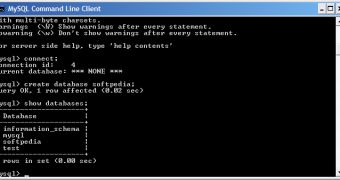
 14 DAY TRIAL //
14 DAY TRIAL //