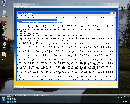Nothing in life is free. And certainly not Windows Vista or Windows XP. Well, that's not entirely true. Both variants of the Windows platform can be accessed as free downloads directly from Microsoft, with the adjacent shortcomings, but more than worth a try. Free in this context means users will be able to get their hands on time-bombed versions of Windows Vista Enterprise and Windows XP Service Pack 2. Microsoft's generosity with the Vista and XP was catalyzed by the company's need to supply testing resources for developers, customers and partners involving its latest operating system but also Vista's predecessor.
Judging strictly by the high level of accessibility, the most comprehensive assets for testing Windows Vista can be found online. Such testing scenarios however come hand in hand with a broadband Internet connection in order to replicate a user experience as close to the original product as possible. For some time now Microsoft is offering the Windows Vista Test Drive website. The online resource streamlines to testing process to the maximum, as it scraps details such as managing downloads and installs. Getting and deploying Windows Vista can be somewhat of a hassle simply because of the sheer size of the operating system.
Downloads will require time and consume precious resources, and the Windows Vista Test Drive is a compelling alternative. The website offers users the chance to try out Windows Vista Business and Windows Vista Enterprise, mentioning that the access to the Enterprise edition is limited in accordance to your location. In addition to exploring the operating system via the browser in the testing environment users will also be able to perform guided exercises and watch videos for Vista.
Yet another online solution is also powered by Microsoft Virtual Labs, just as Windows Vista Test Drive. An extensive collection of 25 free virtual labs focused on Windows Vista is offered by the Redmond Company. Once again there is no download or install associated with test driving the operating system. Users will receive just a downloadable manual and 90 minutes of time for each Vista training module.
But what if I'm an Old Fashion "Gimme Gimme Gimme" Kind of Guy?
If you don't mind the download and a tad amount of "virtual" effort than Microsoft has just the thing, or should I say thongs for you. The company is offering two versions of the Internet Explorer Application Compatibility VPC Image, Microsoft Office 2007 Professional VHD and Microsoft Windows Vista 30-Day Eval VHD. Essentially all files are pre-configured virtual hard disks designed to integrate with virtualization software. The best suited tool for the job in this sense comes from Microsoft and is of course free, Virtual PC 2007.
Deployment is also optimized through the introduction of virtualization. All you will have to do is download the files, expand the virtual hard disks and then point Virtual PC 2007 to the virtual machine images. In order to do so, make sure to create a new virtual machine in Virtual PC 2007, select the configuration in accordance with the operating system you want to run, but give Vista a little extra RAM, 1024 MB would be just about right and do not create a new hard disk, instead load the .vhd file that you have expanded from the initial download. Next just press start.
Free Windows XP Service Pack 2
Microsoft is offering two VPC Hard Disk images designed to enable developers to test websites on Internet Explorer on Windows XP SP2. As you are able to see from the adjacent images the VPC images contain a standard copy of Windows XP Service Pack 2 pre-configured in accordance with Internet Explorer 7.0 and Internet Explorer 6.0. Both copies of Windows XP have been pre-activated so users will be able to access the latest updates from Microsoft. However, neither version will pass the Windows Genuine Advantage validation mechanism. This is why, in order to access downloads that require WGA validation users will have to use a genuine copy of Windows to download the products and then transfer them inside the virtual machine.
After extraction you will already have the virtual hard disks so you just have to create the virtual machines for them. For Windows XP a VM with 512 MB RAM is more than sufficient to get the job done. You will find that the operating system is optimized for running with hardware emulating technology but that you can also handle it as a normal installation of Windows. Still, testing purposes do come first and in this sense Microsoft has placed the IE7 Readiness Toolkit and the IE Developer Toolbar right on your desktop. Now IE6 and IE7 run side by side on Windows XP and Windows Vista on the same desktop. But just because the resource is aimed at web developers does not mean that you should stay away from it.
One important thing that you need to realize is the fact that the Windows XP SP2 copies are time bombed. Microsoft has set the expiration date to 17 August 2007. So even if you download it now you still get two good months of free Windows XP. But Microsoft will not let the images expire and developers empty handed. The Redmond Company will continue to offer Internet Explorer Application Compatibility VPC images, but with updated components and fresh expiration dates.
Free Windows Vista Enterprise and Office Professional 2007
Just as it is the case with Windows XP SP2, Windows Vista Enterprise is also up for grabs. Normally the Enterprise edition of Windows Vista is delivered exclusively to Microsoft's Software Assurance customers via volume licensing. For the general public, the company has in place Vista Home Business, Home Premium, Business and Ultimate. Well, here is your chance to test drive Vista Enterprise. Unlike the IE Application Compatibility VPC images, the testing version of Enterprise has a short life of just 30 days.
The grace period in Enterprise cannot be prolonged via "slmgr -rearm" as is the case with the other editions of the operating system due to the unique activation architecture of this edition. Microsoft Windows Vista 30-Day Eval VHD and Microsoft Office 2007 Professional VHD weigh in at 1558.8 MB and 2548.8 MB, so it is quite a download. If the VPC images for Windows XP were smaller than a single CD, for the Vista Enterprise .vhd your network connection would have to sweat a bit.
The screenshots integrated here are from the Microsoft Office 2007 Professional VHD. Despite the name, this VPC image is not focused on the Microsoft 2007 Office System, but also offers Windows Vista Enterprise. It is a bigger download, but you will get the chance to test drive not only Enterprise but also the Office 2007 Professional suite.
The Office suite integrated into the virtual hard disk with Windows Vista Enterprise is none other than one of Microsoft's usual free trial offerings for its latest version of the productivity suite. Office 2007 Professional in the VPC image comes with a trial period of 60 days, but you won't get to enjoy the application for that period of time as the VHD will expire in only a month.
Used in Virtual PC 2007, the virtual images for both Windows Vista Enterprise and Windows XP allow for a great deal of interaction between the host and the guest operating system. All you have to do is simply drag and drop files in and out of the virtual machine in order to transfer them. Additionally, Virtual PC 2007 will not capture your mouse or your keyboard in the traditional sense of a Virtual Machine.
Instead the virtualized operating system, be it Vista or Windows XP, will act as a normal window. When it comes into focus, then you will use both the mouse and the keyboard in the VM, when it is out of focus all commands will apply to the host operating system.

 14 DAY TRIAL //
14 DAY TRIAL //