VMware Fusion, one of the leading virtualization solutions on the Mac, has received an update that allows it to install older versions of Mac OS X in a virtual machine. Many users will find the ability quite practical, especially those who jumped ship and hopped aboard OS X Lion.
As avid Mac users should know, Mac OS X version 10.7 aka Lion doesn’t support PowerPC applications natively because it lacks Rosetta
Rosetta is a software component that makes it possible for Intel processors to read and run programs that were designed for the Power PC architecture of processors inside old Macintosh computers.
However, OS X 10.5 aka Leopard or OS X 10.6, Snow Leopard, do have Rosetta and do support PowerPC apps.
So if you want to run Lion but sometimes need that PPC support handy, you can now have the best of both worlds, as VMWare 4.1 now allows you to install older versions of Mac OS X in a virtual machine.
However, there’s a bit of a catch. You see, Apple only changed the EULA for OS X Lion, allowing customers to run the Server version of the OS in a virtual machine. The Cupertino, California-based giant said nothing of Leopard or Snow Leopard being permitted to run in a floating window on your desktop.
This is where VMware Inc., the developers of the virtualization app, transfer over the responsibility to you. When you attempt to install an older version of OS X over your existing version, it greets you with the following message: “Verify that the operating system is licensed to run in a virtual machine”.
Apple so far hasn’t said a thing. Here’s to hoping they let this one slip.
The full release notes for VMware Fusion also say the new version adds Smart Full Screen, automatic virtual machine power-on, improved animations, fast screen resizing and improved startup time, improved OS X Lion guest operating system support, and improved graphics performance.
Existing users should know that the hardware requirements to run this version of VMware Fusion have changed since VMware Fusion 3.0. For example, this version of VMware Fusion requires a 64-bit processor and OS X 10.6.7 (Snow Leopard) or higher. Macs that use Intel Core Solo and Core Duo processors are no longer supported, according to the virtualization experts.
I suggest you go check out VMware’s notes in full before proceeding with the installation.
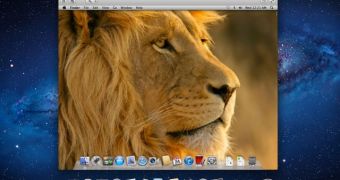
 14 DAY TRIAL //
14 DAY TRIAL //