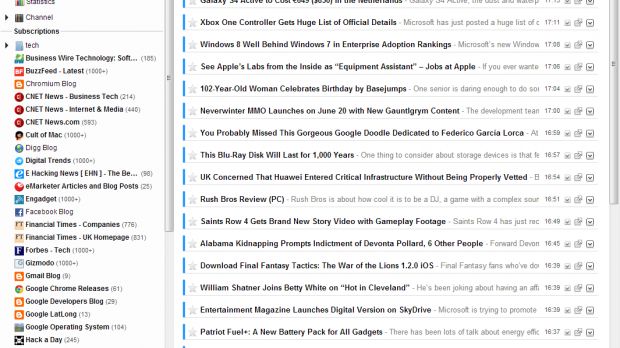There are still a little over three weeks until Google reader bites the dust and those of us who still want to get RSS data are looking for new products to replace it with.
InoReader looks just like Google Reader and comes with many similar features. You could call it a clone and not think twice.
However, we’re not going to do a step-by-step comparison between the two, but rather point out the nice features this RSS reader comes with.
First off, the online service lets you add subscription after subscription and choose which ones you want to display and which you want to retire with a simple checkbox system.
You can view all the articles from your chosen websites, but also by each individual site. A number is available in Brackets, indicating how many unread stories are there.
The service also lets you mark as read some of your articles. The nice feature lets you choose which timeline to apply for the markings.
For instance, you can mark as read news pieces older than one, two or three days, a week or a month. This should make it easier for you to scan through the articles that are relevant for you.
It’s also possible to search for a certain keyword through the articles posted by the sources you subscribed to.
InoReader supports keyboard shortcuts and if you learn those, it will be even easier to jump from one article to another, share them or mark as read, to name just a few.
Some viewing options are available as well. For instance, it’s possible to see the articles in a compact list or in a slightly larger one that can even include photographs.
Arranging the articles can be done by oldest or newest first. All articles can be liked, broadcasted, sent by email and shared through Facebook, Twitter, Google+ or a dozen other platforms.
The service also offers some extensive personalization options. For instance, you can fiddle with user preferences regarding your profile, subscriptions, reading method and integration. It’s also possible to create folders and tags and use those to file your subscriptions.
Also important is the fact that InoReader can import your list of subscriptions from Google Reader so you don’t have to do it all over again. It’s also possible to import RSS collections from files.
The bottom line is that InoReader has so many great features that make it a great replacement for Google Reader. It is possibly the best one we’ve tested thus far in terms of what it offers to its users.
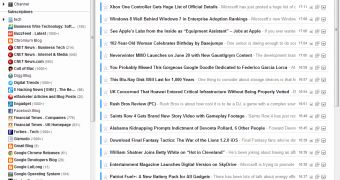
 14 DAY TRIAL //
14 DAY TRIAL //