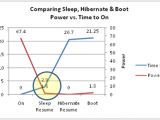As far as the Windows operating system goes, Microsoft advocates the use of Sleep rather than Shut Down, with two immediate consequences. The first is intimately related to power savings, while the second involves being able to bring the operating system back to life in under 2 seconds. Windows in general, and Windows Vista in particular, have constantly been criticized for high boot times. Microsoft has went head over heals to make the Windows 7 startup process faster than Vista's, and has not even been shy of delivering a boot drag race with the pre-Beta Milestone 3 build of the next iteration of the Windows client and its precursor, in order to showcase the advances delivered.
Still, when it comes down to power-off options, the company would choose Sleep over Shut Down without hesitation. In Sleep mode “All of the open programs, documents, and files are preserved in system RAM, and the rest of the system is powered off. Because only memory is powered, Sleep consumes a very small amount of power—typically less than 1W on a mobile PC, and typically less than 3W on a desktop PC. The primary benefit of Sleep is that resume is very fast—most systems resume from sleep in less than 2 seconds,” Dean DeWhitt, program manager in the Windows kernel team, explained.
According to the graphic on the left, the power consumption of a Windows operating system in Sleep mode is comparable with that of the shut down machine. However, rebooting a Shut Down computer not only takes over 15 seconds (in ideal lab conditions, over 20/25 ideally in the real world), but also consumes more power than when the PC is simply resumed from Sleep.
“Sleep consumes nearly the same amount of power as Shut Down, but resumes the system in less than 2 seconds, instead of going through the boot process. (...) Boot takes a significant amount of power, so when considering whether to turn off your machine to save power, or to put it into a low power state, think about how long your machine will be out of use. Nevertheless, (...) boot (and shutdown) are obviously very important performance scenarios, as we engineer Windows 7,” DeWhitt added.
In addition to Sleep and Shut Down, laptop users running Windows will also have the option to Hibernate the machine. The disadvantage of Hibernate, as compared to Sleep, is that while the computer is powered off, all the RAM contents are stored on the hard disk. In scenarios where laptops use large amounts of RAM, storing them all on the HDD can grow the footprint of Windows considerably.
In Hibernate mode “All of the open programs, documents, and files are copied from system RAM to the hard drive. The resulting file is called the Hiberfile. After RAM is copied into the Hiberfile, all of the PC is powered off. Hibernate is most often used on mobile PCs, because it consumes nearly 0W on most laptops, and even if the battery does eventually drain, all of the open programs and documents are saved in the Hiberfile,” DeWhitt explained.

 14 DAY TRIAL //
14 DAY TRIAL //