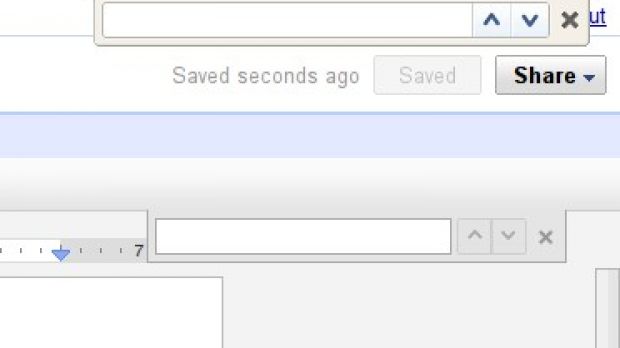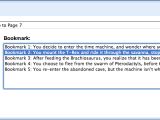Google recently introduced a new documents editor for Google Docs. It’s still in a beta of sorts and not enabled by default, but it’s getting better and already receiving new features. They’ve been introduced gradually and Google is now making a round-up of the latest bigger additions to the new documents editor. A new, simpler ‘find’ feature was introduced, very similar to the ‘find-in-page’ feature in Google Chrome. Paragraph style options are now selectable from the toolbar and, finally, you can add bookmarks as links.
“When you press Ctrl+F (⌘+F on Macs) you’ll see a drop-down box where you can type the word or phrase you’re looking for in your doc. As you type, all the matches in the doc will be highlighted and you can press to jump to the next match,” John Day Richter, software engineer at Google, wrote. Google Chrome users will notice that the new find/search box is identical to the one in the browser, albeit slightly smaller.
It works like any other find-in-page feature common in browsers and other apps. You can find the full-blown find-and-replace feature in the Edit menu, which comes with more options and enables you to replace words in the document.
The second new feature, or rather, change is the selectable Paragraph style option in the toolbar. It’s right next to the font settings buttons and it enables you to switch from ‘normal’ text to the six different ‘heading’ options.
Finally, the new document editor got a very useful option enabling you to use bookmarks you’ve set up in the document as links. This can be used as a great navigational tool enabling readers to jump ahead, or back, in the document, very useful especially for larger works. Unfortunately, the new document editor is still somewhat buggy, at least in some cases, and is clearly not ready for the prime time. But, when Google manages to iron out the kinks and bring it on par in terms of features with the old version, it will be a big update over the existing editor.
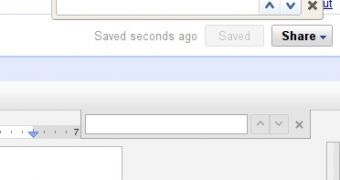
 14 DAY TRIAL //
14 DAY TRIAL //