Usually, when you're bored of your BlackBerry device's look, you start customizing it by changing its theme or rearranging its menus. But, as not all themes are perfect, you might want to change something here and there, like an icon, for example. Toysoft Development Inc. offers BlackBerry fans a special application that does exactly that: it can change any system or 3rd-party application icon. Called magicIcon, the software can also change any of the icons of your newly applied theme, in case you're not entirely satisfied with them.
Furthermore, magicIcon can also resize any of the new icons selected in case you didn't manage to resize them to match those on the BlackBerry desktop. Even though not all system applications’ icons can be changed, a wide range can still be customized using magicIcon. Basically, you will only need to select the application and the custom picture that you want to replace the application's icon with.
The best way to resize your customized pictures is by simply using a desktop computer and then loading them on a memory card that is compatible with your BlackBerry device. Owners of BlackBerry Storm and Tour models should be aware of the fact that the format size for icons is of 73 x 73. You'll be able to use any type of graphic file as long as it is supported by the BlackBerry device you own (i.e. jpg, png, gif). All the changes done with magicIcon persist even after a reset, which means they will not revert to the default icon. It is advised that you do a battery pull after you’ve installed the application. If you have any problems running magicIcon, try doing a second battery pull to reset the device. magicIcon can be bought for only USD2.99 and is compatible with any BlackBerry device running BlackBerry OS 4.7 or higher.Note: You can easily follow my guides by subscribing to the RSS feed.
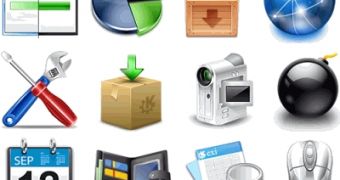
 14 DAY TRIAL //
14 DAY TRIAL // 




