For one reason or another, most of us have more than one email accounts. But managing them all can be a hassle. Having a desktop client helps, but, sometimes webmail clients are better than their desktop counterparts.
If Yahoo is your email client of choice you'll be glad to hear that Yahoo Mail can now import emails from various other services, including Gmail and Hotmail, via POP.
"With our external accounts feature you can pull your emails from any service that supports the POP protocol into Yahoo!," Herbert Wang, Yahoo Mail Product Manager, wrote.
"This functionality has been part of Yahoo! Mail for some time already, but we’ve recently added the ability to POP in your accounts from services that only allow SSL connections," the announced.
"If you tried setting this up in the past and were frustrated in your attempts, give it another try. If you haven’t tried this yet and would like to see all your emails in one place, we encourage you to set this up and make Yahoo! your one stop for email," he added.
You can import emails from other accounts by clicking on Add Accounts from the Accounts section of the Yahoo Mail Options.
You need to know the URL of the POP server of your email service provider. If that provider only uses SSL connections, which are always recommended, you have to specify the port number 995 as well.
That's all there is to it, if everything goes smoothly, email messages you receive on your other accounts will be sent to your Yahoo Mail account as well. This usually comes with a time penalty, but if you don't have any really time sensitive emails, this shouldn't be a problem.
In the meantime, Yahoo is said to be working on a revamped version which would bring the Yahoo Mail interface in line with the simpler versions for the iPad and mobile phones.
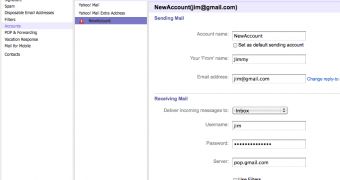
 14 DAY TRIAL //
14 DAY TRIAL //