XtraLean Software has recently updated its image editor, ImageWell, to version 3.5. The new release adds a new sharpness filter, two new shapes, double click on History item to open it in browser, return key executes crop and of course a bunch of minor tweaks and fixes. ImageWell requires Mac OS 10.3.9 or higher. A trial version is now available for download.
This image editing application lets you to quickly resize, crop, watermark and edit images, but also take screenshots to upload them to the web, save to your computer or email them to a friend in no time. Users of ImageWell can annotate images with text, shapes (two more are now available), arrows and lines, drop shadow, flip or rotate an image, adjust the sharpness and brightness and so on. The image editing app also offers batch image resize, batch watermarking, batch upload, the ability to drag and drop multiple images onto the canvas, plus a Template feature for applying saved edit attributes to other images.
"Don't want to send your image to the web? You don't have to, it's not the law," XtraLean says. "Edit your image, give it a name and file type, and simply drag and drop the image to the desired destination on your computer to save it there. Or drag and drop it into an email message, a document or presentation. Want to send other types of files to the web - you can do that too. It's easy-shmeasy, just choose the location, and drop the file over the Send button...done!"
As noted above, this release adds a new sharpness feature, two new shapes, double click on History item to open it in browser and Return key or click outside crop will finish crop mode. Fixes and improvements with ImageWell 3.5 include fixed bug in Leopard where image could not be dragged out, Minor error fixes in Leopard, removed old legacy 1.0 preferences that confused new users and more. Show object edge/center check boxes have also been conveniently moved to the edit window.
ImageWell 3.5 requires an Internet connection and a .Mac account or other Web Host to upload images. It supports dot Mac, WebDAV, and S/FTP. It costs $19.95US for a single license. The software is free for users of an older version.
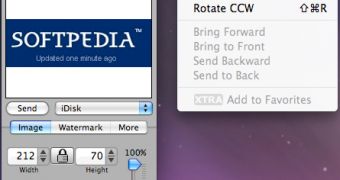
 14 DAY TRIAL //
14 DAY TRIAL //