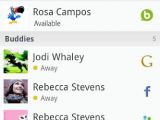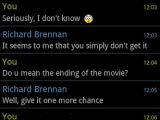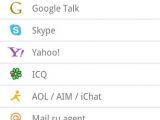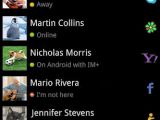One of the most popular all-in-one messaging applications for Android devices, IM+ has just received a major software update that ups it to version 6.2.
It is also worth mentioning that the important update was soon followed by a minor patch that fixed some bugs and bumped the application to version 6.2.1.
The new version of IM+ for Android comes with a new Dark Theme which is meant to improve the visual effects of the application at night and save battery on devices without AMOLED capacitive touchscreen displays.
In addition, the developers added the ability to automatically import and configure accounts that are already set in Android settings.
Thai, Polish and Ukrainian localizations have been included as well, along with the option to save chat history on memory SD cards.
According to SHAPE, users will not receive notifications about new emails in their Hotmail, Gmail, Yahoo!, AO, and Mail.ru inboxes.
More options that are meant to save data traffic and battery live include the configurable Wi-Fi sleep policy, as well as the ability to disable typing notifications.
Other new changes added to IM+ 6.2 for Android device include the following:
- Notification when selected contact goes online (can be enabled on Contact Info screen); - Option to expand/collapse groups in contact list; - “Favorites” section for contacts: displays selected contacts on top of contact list; - Option to make voice call to Skype contact directly from IM+; - Retrieving of Skype message history is now optional; - Option to deliver only the first message from a conversation with Push notification; - Option to hide ICQ contacts with “On Mobile” status.
IM+ 6.2.1 is available as a free download via Google Play store and it should be fully compatible with all devices running Android 2.1 and up. The paid version of IM+ has been updated as well and is now available for download.

 14 DAY TRIAL //
14 DAY TRIAL //