Would you take your Mac to school, or are you better off with an iPad? Using a MacBook Air in class is definitely up to the teacher, but it may be the best tool a student can get.
The Mac App Store editors have put together a list with some of the best apps for that purpose. They are split into two different categories: Skills for Students and Tools for Teachers, and they hold a total of 50 apps.
As a student, you need to have some great writing tools and apps to help you learn faster or do your homework.
Besides Apple's own apps like Pages, Numbers and iMovie, this selection has other great Mac apps. Byword, for example, is the gold standard for writing apps with a simple and elegant interface. This app is actually designed to make your writing more enjoyable and we are using it to post all the Apple-related articles on Softpedia, so it is that good.
One of the newer app categories that got into the Mac App Store is the note-taking one that has something to do with school.
A very good example is CourseNotes. This app is designed to fit your school schedule and work with you to have your notes handy. Not only can you take rich text notes complete with images and imported PDFs, but you can also record audio and sync everything via iCloud to your iPhone or iPad. You can then print or export your notes, track assignments and ToDo items and have all of that in one simple and easy-to-use interface.
If you are a teacher, the Mac can help you work faster and have better results in class. This selection has quite a few amazing apps for your Mac, starting with iBook Author and Keynote.
PDFpen 6 can turn you into a paperless pro in no time. Imagine you could be asking your students to turn in their paper as a PDF and you can annotate that, add your signature and fill out forms right on your mac.
If you need a simple Mac app to give you some of the features of Photoshop, but just for marking a picture, try Skitch. This small free app is baked into Evernote and will help you capture a picture, add captions, marks or blur something and then share it with your students.
Check out all the apps in this selection and be the best student in school or teach the kids in your class how to be a role-model.
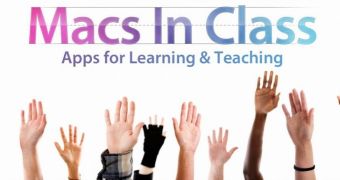
 14 DAY TRIAL //
14 DAY TRIAL //