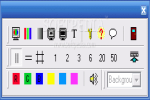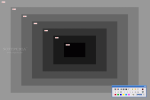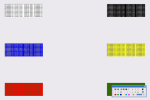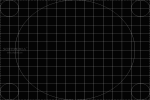The computer monitor is an essential part of the PC and its performance influences our comfort and eye vision. When our health and eyes are involved, we should be very careful. That's why I will try to present some software applications that can help proper setup of our monitor screens and also let us know whether the monitor we have is displaying correctly or we need to change it. Many people get fouled when they buy a PC display because of their ignorance and little knowledge about monitors. There are some important differences between a CRT monitor and a LCD.
First of all, let's see some specifications related to the two monitor types :
CRT or cathode ray tube is a display device intensively used until a few years ago (when the LCD technology became cheaper and people started to afford the new displays). The main characteristics of such displays are: bulky design, quick response time (appreciated for computer games), various display refresh rates (this is one reason why people get tired and get head aches), emits electromagnetic fields (other health danger), real colors (LCD screens are not 100% ready to display natural colors) and they operate at high voltage.
LCD Screen (Liquid Christal Display), also known as TFT, is a display device using the latest technologies. The primary feature of this kind of display is that it does not use a tube. The screen itself consists of a number of pixels arrayed in front of a light source or reflector. The pixels change their color forming the display image. There are good points (more important in my opinion) and bad ones.
Some good points:
■ Stylish design, using small physical space; ■ Low energy consumption; ■ Low weight; ■ The refresh rate is not essential so the eyes are protected; ■ Does not emit electromagnetic fields so there cannot be health problems.
Some bad points:
■ The response time (the image can be displayed with a delay, most noticeable in games, but due to the improvements, the best response time is 2ms so the delays are no more detectable by the human eyes); ■ The colors are not 100% natural as on a CRT screen; ■ There is the possibility to have dead pixels (pixels cannot change into other colors and remain blocked displaying as an annoying dot on the screen).
After this introduction, let's take a look at some freeware software that helps us detect monitor faults.
This software application is very useful for both CRT and LCD users. With it, users can test Geometry, Picture size and position, Convergence, White balance, Brightness and Contrast, Focus, Color purity, Moir? as well as the existence of dead pixels.
Below, I've added some screenshots with the tests available.
Nokia Monitor TestMaybe one of the first software applications related to monitor testing, Nokia Test Monitor offers the most complete monitor tests available for the end user. You don't need a laboratory to test your monitor. Just use this software! Available in 12 languages, it provides so many tests that after using it, it's impossible to say that you bought the wrong monitor. It even offers a sound test (for monitors including speakers)!
The tests available are shown in the screenshots below.
My adviceDo not buy your monitor in a hurry! I know that beautiful images shown on the monitor screen in the shop can impress people immediately but this is not the main criteria. Taking a glimpse at a beautiful image cannot tell you enough about the monitor. These images can hide dead pixels (when buying LCD screens) or conceal geometry problems for CRT monitors.
When going shopping for a new display, copy one of the software applications mentioned above on a memory stick (flashpen). Because they require no installation and they can be run directly from the memory stick. So, be careful and run all the tests when you choose your monitor.
This will prevent buying a monitor with faults. It is very important because, for example, LCD screens warranty does not cover in most cases the dead pixels problem. Only 5 dead pixels or above are considered a problem and the monitor can be replaced.
Ask the vendor to let you run the application and test it for yourself in a couple of minutes. You won't regret it!

 14 DAY TRIAL //
14 DAY TRIAL //