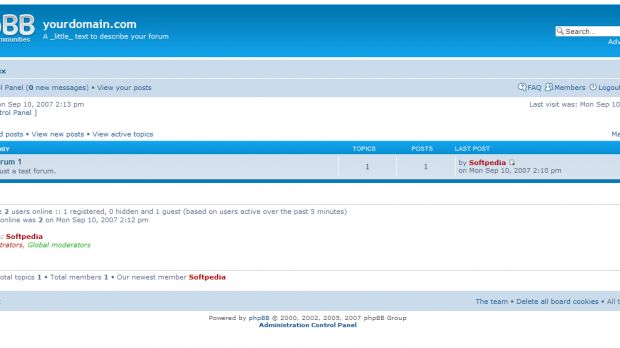PHPBB 3, codenamed "Olympus", is the next version of the popular open source bulletin board. Right now, PHPBB 3 is in the RC stage and the stable version will be available soon. Some of the most important additions for version 3 are:
- Attachments - You can add attachments in posts and PMs, you can attach multiple images, documents, video streams, archives and display attachments in-line. Also, if you will post an image, phpbb will create automatically thumbnails - Unlimited subforums - in version 3, you can create unlimited subforums and also display active topics of all subforums - Custom Profile Fields - add new fields on user profiles, display them at registration, display them on the profile view, hide new profile fields, support different data type - User Control Panel - From the user control panel you can manage subscribed topics & forums, bookmarked topics, saved drafts, private messages, usergroups, friends and foes and attachments - New improvements for users - Now user can bookmark topics, subscribe to forums, mail or print topics and you can receive notification using Jabber/XMPP.
These are only a few improvements from version 3. Now, let's see how you can install PHPBB. First, check the requirements and see if you have everything: a webserver with support for PHP (I recommend Apache or IIS), an SQL database system (MySQL 3.23 or above, MS SQL Server 2000 or above, PostgreSQL 7.x or above, SQLite, FireBird 2.0 or above), PHP 4.3.3 or above and additional features, like: zlib Compression support, remote FTP support, XML support and Imagemagick support. Also, using PHPMyAdmin create a database named phpbb.
Next, download the installation kit and extract the folder PHPBB3 into htdocs (for Apache) or Inetpubwwwroot for IIS. Type http://localhost/PHPBB3/ in your browser and the installation begins. In the first screen, you can review the license and information about support. Click on the Install tab and click on Proceed on the next step. In this step, phpBB will carry out some tests on your server configuration and files to ensure that you are able to install and run phpBB. Next, click on Start install.
In this step, you will have to fill in the information about your database. Select the Database type, at the Database Server Name type localhost, at Database server port leave blank, in Database Name type phpbb, at Database Username fill root and proceed to the next step. If in the next screen you will see Test connection: Successful connection, you can proceed to the next step.
In the next step, you will fill information about Administrator: Administrator username, Administrator password (for security reasons, use a secure password) and the Contact Email. After that, the configuration files will be written and you can configure advanced settings. The settings on this page are only necessary to set if you know that you require something different from the default. If you are unsure of it, just proceed to the next page, as these settings can be altered from the Administration Control Panel later.
Next, the database tables have been created and populated with some initial data and you may proceed to the final stage, and finish installing PHPBB.
That's it. Now you may login and configure PHPBB.

 14 DAY TRIAL //
14 DAY TRIAL //