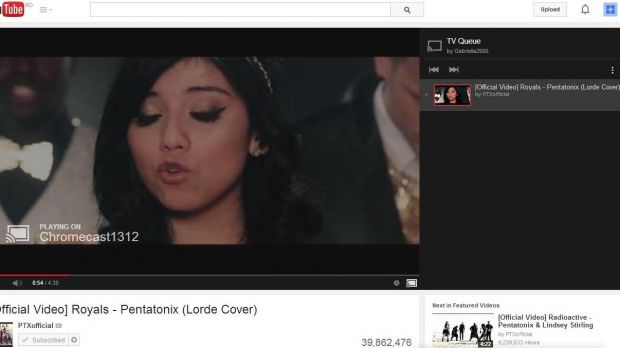Now that YouTube’s redesigned interface is available to most users, there’s also a new feature that’s slowly rolling out enabling people to queue videos that can be shared over to Chromecast from the computer.
By early next week, all users should be able to enjoy this new feature, Google estimates.
Basically, the new changes mean that you’ll use a single tab to cast a video and then continue looking for more clips to watch. Along with the changes, Google has made it so that casting is much smoother when jumping from one video to another. Up until now, if you launched a playlist and cast it via Chromecast, the video would restart after a few seconds when the playback jumped to the next item.
This made it obvious that YouTube had not made playlists compatible with casting, even though this wasn't completely impossible so far.
“Are you casting from www.YouTube.com to your TV and lost in a sea of browser tabs? Good news, matey. Now you can keep playing a video as you browse and queue the next ones to play - all in one tab. Also, within the next few days you’ll see a new look for the watch page on www.YouTube.com that lets you more easily create playlists and share videos across social media, as well as puts the whole video description in one spot,” YouTube’s team wrote on Google+.
When you select a video to cast to the TV, a playlist format will appear on the right hand of the video. Then, when looking for a new video, the currently playing one won’t pause as it would have done until now. Instead, the new video will open and a smaller window will cover the center of the screen, asking you whether to play now and override the video you’re currently viewing or to add to TV queue.
You should also make sure the Chromecast is active and your computer recognizes it before starting a playlist.
The fact that you can create playlists to watch on the TV can be quite useful especially for those who love to listen to music and watch videos on the big screen. The entire mechanism is very easy to use and shouldn't be too difficult to get a hang of once everyone has it.
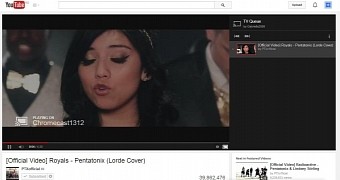
 14 DAY TRIAL //
14 DAY TRIAL //