If you’re one of the few who updated to iOS 6 and used a tethered jailbreak (via redsn0w) before evasi0n came out, there’s a quick “untether” solution waiting for you in Cydia, the alternative app store for jailbroken users.
A tethered jailbreak requires users to hack their device again each time they lose power or reboot voluntarily.
An untethered jailbreak keeps the hack going even if you switch off your iDevice.
And that’s exactly what the evasi0n provides. If you haven’t untethered your jailbreak yet, here’s how to do it.
1. Open Cydia on your jailbroken iDevice 2. Tap on the “Search” tab 3. Search for “evasi0n” 4. Choose the “evasion 6.x Untether” package and install it 5. When the installation process ends, reboot the device.
You should now be untethered. If you experience app crashes, be sure to visit Cydia again to search for “UIKit Tools.” Install that too if your device needs it.
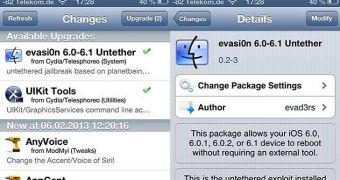
 14 DAY TRIAL //
14 DAY TRIAL //