So, you’re off Snow Leopard as of late and you’re finding all kinds of quirks in the newer OS X versions, such as autocorrect in Mountain Lion, are you? Follow these simple steps and you’ll be able to type anything you want without any nagging.
Mountain Lion has its autocorrection function turned on by default, and while that’s a good thing for the mainstream, some folks may not appreciate it all that much. Say, for instance, people who are actually pretty good at English as well as typing.
If that’s you, not only will you want the freedom to write whatever you want, but you’ll probably be annoyed whenever OS X suggests a different word. So, to get rid of this behavior, this is what you need to do.
1. Launch System Preferences (either from the Apple menu or via a Spotlight search)
2. Locate the “Language and Text” section in the Personal category (first row up)
3. Once you’re inside Language and Text, click the “Text” tab
4. Now uncheck the “Correct spelling automatically box”
That’s it, you’re free!
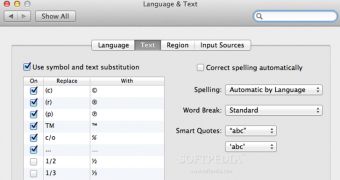
 14 DAY TRIAL //
14 DAY TRIAL //