Until Microsoft will enable Windows Phone 7 smartphone end-users the capability of taking screenshots of their devices, we're left with a simple emulator tool that take marketplace-compatible screenshots.
This is only useful for developers who wish to post screenshots of their apps in the marketplace, but there's no functionality for the end-user whatsoever.
The only way to take dev screenshots besides using an emulator and the Snipping Tool program is to make hidden buttons within the apps that you are creating, so you can take screenshots that will be posted in the market.
But then again, this is mostly useful to application developers rather than the end-users who wish to take screenshots of the phone's menus and such.
Fortunately, fiinix user from the popular XDA Developers forum found a way to take screenshots of the WP7 menus and even make recordings.
On the positive side, you will be able to take screenshots with or without using an USB cable, but if you decide to do it wirelessly make sure that your Wi-Fi connection is strong otherwise you might experience a huge latency.
Some of the drawbacks of the third-party application is that it requires your WP7 phone to be developer unlocked and for some of you this might seem to be slow.
The application is based on “The DllImport Project”, but it has been greatly improved by fiinix who is still working to make it run even faster.
Simply download “WP7 Screen recorder” and start taking your screenshots by using any Windows compatible screenshot tool.
Make sure you install the .xap file on the WP7 device, type in the hostname of the computer and then all you have to do is run the corresponding software found inside the downloaded .zip on the PC.
Choose whether you wish to use an USB cable to make things work faster or simply activate a Wi-Fi connection to synch the phone wirelessly.
Check out the videos below to have a glimpse of the application.
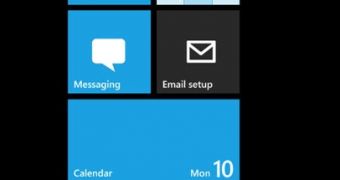
 14 DAY TRIAL //
14 DAY TRIAL //