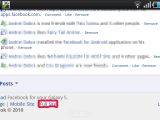Many Android phone users have reported that they cannot tag pictures within the Facebook application that's been especially designed to support Google's OS. The bad news is that the application doesn't support this feature yet, but the good news is that you will be able to tag your photos using a web browser.
Until the "tag photo" option will be included in a future update of the Facebook for Android app, users will have to rely on the integrated web browser or any other browser compatible with Android smartphones.
Basically, instead of using Facebook for Android app, simply open the browser and navigate to the Facebook website.
Scroll down to the bottom of the page where you will have the option to change the view to Full website. The main issue is that while you're using Facebook's “Touch” or “Mobile” views, the option to tag photos won't be available.
As soon as you change the view to Full Site and log into your account, you'll notice that right after clicking on a picture you'll get a couple of options, such as: Share, Tag This Photo, Edit This Photo, Remove/Add as Profile Picture and Crop this Photo.
The trick works with Dolphin Browser HD too, so it might as well work with a few others, as long as you select Full Site view.
Unfortunately, for the moment iPhone Facebook app is miles ahead of the Android version. Even Blackberry users have had this 'tag photo' option, as well as many others that are missing in the Android variant, for quite some time.
I would also like to recommend a useful software called Bloo. This is a native application for Facebook, which sadly has been discontinued by the author. Nevertheless, it is still available for download from the Android Market. Those interested can go grab version 1.4.4d for free.

 14 DAY TRIAL //
14 DAY TRIAL //