Switching between different mobile operating systems could be a real pain sometimes, especially when it comes to syncing all the contacts and other content from a device to another.
Moving from Apple’s iPhone to an Android handset could pose similar problems sometimes, yet solutions to make the transition seamless are already available.
For those who have decided to move away from iOS and give Android a try, a new, simple process of importing their iCloud contacts to Google’s operating system is now available.
All they need to do is install a free application on their new Android smartphone, namely CardDAV-Sync, enter their iCloud username and password and give it a few minutes to do its thing.
The process of bringing your iCloud contacts to a new, Android-based device is very simple. It all starts with the installation of the free CardDav app, which can be found on Softpedia via this link.
The software was designed as a sync adapter and integrates seamlessly with the default contacts app, features support for two-way-sync, but is still in beta, which might cause some issues.
However, possible inconveniences aside, the app will provide support for syncing of names, phone numbers, email addresses, postal addresses, photos and birthdays; it features address book discovery and also supports Apple-style custom labels (X-ABLABEL).
After the installation of the software on an Android handset, one should create a new account in CardDav, and enter https://contacts.icloud.com in the Server name field.
Then, enable SSL and enter your iCloud username and password in their respective fields. Simply hit OK and give it a few seconds to confirm.
As soon as this has been completed, users will be able to easily sync all iCloud contacts with their Android device, a process that should not take more than a few minutes.
The good news is that CardDav also allows people to two-way sync with iCloud. Daniel Smith notes that he managed to make this work without an issue.
The app also offers support for syncing with a CardDAV-server, including DAViCal, SOGo, egroupware, Zimbra, david.fx, Yahoo!, ownCloud and more.
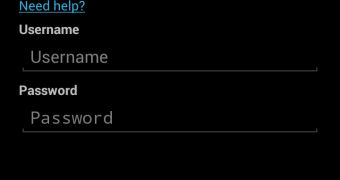
 14 DAY TRIAL //
14 DAY TRIAL //