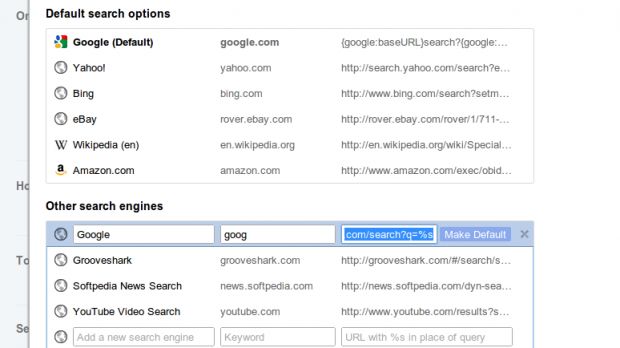After installing Google Chrome for the first time, the browser helpfully gives you a choice between Google, Bing and Yahoo to set as the default search engine.
Seeing that this is Google's browser, that's what most people opt for, however, Chrome has an annoying (for some) habit of setting the default search engine to the localized Google Search, not Google.com, for example Google.co.uk, Google.fr, Google.ro and so on.
For most people, that's OK, in fact, it's probably the best choice. But power users, or simply those that prefer to search in English, will want to use the main Google.com search engine.
Chrome is not very helpful in this case. You can manually add Google.com as a new search engine and then make that the default.
This is actually quite simple, all you need to do is go to the Settings page, click Manage Search Engines and add a new one.
Type in a name, a keyword to trigger it in the Omnibox and this line "google.com/search?q=%s" in the URL box.
But there is an even better solution that doesn't require adding a new search engine, though you'll have to fiddle with Chrome's configuration files manually to do it.
First, close down Google Chrome if you want this to work. Then, locate the user profile directory. By default, in Windows Vista and 7, the path is %LOCALAPPDATA%\Google\Chrome\User Data\ .
In Linux, you'll find it in your Home directory under .config/google-chrome.
You'll notice the file Local State, open it with any text editor and find the lines that contain "last_known_google_url" and "last_prompted_google_url".
You'll notice that both have a Google Search URL next to them. Just change the domain from whatever it is now to google.com, save the file and start Google Chrome. If everything went well, Google searches will be conducted via Google.com from now on. [hat tip to Google OS]
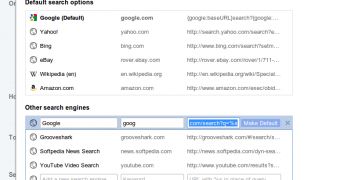
 14 DAY TRIAL //
14 DAY TRIAL //