Apple has released a Support document with advice on how to store your iPad if you’re leaving it behind for six months or longer.
If for some reason you need to leave home for more than six months but can’t take your iPad with you, Apple says there are strict guidelines for storing your tablet computer, should you want to use it again when you return.
KB article HT5846 says “The correct environment will maintain the health of the rechargeable battery in your iPad.”
Apple calls leaving your iPad behind for half a year “long-term storage,” and the first thing you need to do before throwing it in a drawer somewhere is to charge it to about 50 percent. The company doesn’t say why.
The next step is to turn your iPad off. This time, the company explains the reason: “to avoid additional battery use” (obviously).
The third and final step is: “Store your iPad in a cool, moisture-free environment that is less than 30° C (90° F).”
Apple then offers a chart for the maximum time you can store an iPad without recharging, touting six months for the iPad mini and one full year for the big iPads.
“Depending on the storage time, the device may be in a low-battery state when you remove it from long-term storage,” the company adds.
“After removing it from storage, your iPad may require up to 20 minutes of charging with the original adapter before you can use it.”
As a last piece of advice, Apple says that if you’re planning on storing multiple iPads at once, you should “rotate them on a ‘first in, first out’ basis to store them for the shortest possible time.”
Visit Apple’s HT5846 Support article to get the full scoop and additional links.
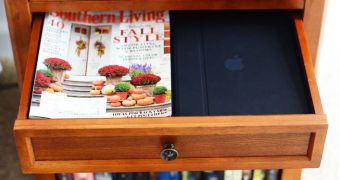
 14 DAY TRIAL //
14 DAY TRIAL //