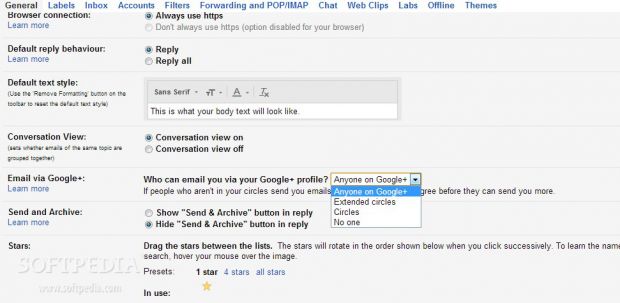Google has just integrated the contact sections of Gmail and Google+ and people are already complaining about the new feature.
Well, don’t panic, there’s a way out of this entire feature since Google always seems to provide an alternative to those features that affect your privacy in any way.
Here’s what you have to do. First of all, there’s a chance the feature may not have been rolled your way just yet, so you need to check or the opt-out won’t be available to you.
In order to check, you must open up a new compose window and type in a letter or two in the “To” field. Email addresses that you’ve contacted before should appear as suggestions. If you already have the new feature, you’ll also see, below the Gmail contacts, a new section where Google+ contacts are listed.
If they’re not there yet, you’ll have to wait another day or two before being able to opt out of the new changes. You’re also supposed to get an email from Google, telling you about the new feature.
Regardless, you must go to the Gmail settings area, stay in the “General” area and scroll until you find a new section called “Email via Google+.”
From a drop-down menu in there, you can choose who can email you via your Google+ profile. You have four options to choose from. “Anyone on Google+” provides the least privacy of them all and it’s, unfortunately, the default option.
“Extended circles” means that you can be contacted by people in your circles and people that have them in their circles, too. The third option, “Circles,” enables your friends on Google+ to contact you.
If any of these options suits you, you can pick out whichever privacy level you want. If not, there’s always the fourth option that doesn’t let anyone contact you via your Google+ profile, intuitively dubbed “No one.”

 14 DAY TRIAL //
14 DAY TRIAL //