Yes, you read the title alright, and if you're still wondering what's so hard in setting MP3 (or AAC) ringtones, try it now. I'm not referring to those of you who were perseverant and learned the answer crawling on the Internet. This is a guide for those of you who don't have the time to check some "too technical" forums in search for the solution.
Many people think that the simple option to set an MP3 as a ringtone on Nokia's N70 was banned or simply blocked by some operators who distributed the handset under their own brand (like Vodafone). Don't know if it's true or not but the solution is simple.
So, basically when you buy yourself a Nokia handset you tend to immediately personalize it by adding some cool MP3's, which later on you will probably want to associate with some of your contacts. After you PAID for your MP3 ringtones and load it into your N70, you go to the folder where you place it, click on it, and expect to find the option "Set as ringtone". Well, you won't find the option anywhere. Some people consider this a bug, or a software problem, but if it can be solved so easily, why didn't Nokia patch it?
The solution to your problem is to simply put your chosen ringtones to C:/Nokia/Sounds/Digital (on your phone memory) or E:/Sounds/Digital (on your phone card memory). After that you can easily personalise your profiles setting your newly loaded MP3's or AAC's as ringtones. In case your MP3's don't appear if you put them on the same path (E:/Sounds/Digital), then you have a problem with your memory card. You can easily solve this by making a backup of the memory card on your PC and then format it.
Stay tuned for more useful GUIDES on Softpedia's Mobile Area.
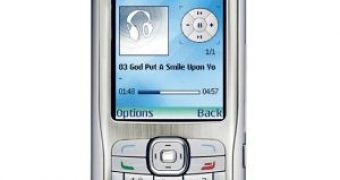
 14 DAY TRIAL //
14 DAY TRIAL //