The general consensus, at least according to all the feedback we’ve gotten, is that The Elder Scrolls V: Skyrim has been pretty much ruined by the newest patch released by Bethesda this week for the PC, PlayStation 3 and Xbox 360.
Seeing as how the company has declined to even comment on the new issues sparked by update 1.2 for Skyrim, quite a lot of owners have started experimenting with the game’s PC version to get it back to version 1.1.
So far, there are two major ways to accomplish this, either by relying on Windows Vista or 7’s restore point functionality, or by completely re-installing the game and copying some older files.
The first method only works if you have a Windows Vista or Windows 7 operating system. If you have a more recent system restore point, you just need to go to the folder where Skyrim is installed (C:/Program Files/The Elder Scrolls V Skyrim or C:/Program Files/Steam/Steamapps/Common/The Elder Scrolls V Skyrim), select TESV.exe, right click on the file, select properties, and then, in the new window, go to the Previous Versions tab.
Here, Windows will present some of the older versions of this file that it stored in recent system restore points.
If, however, you don’t have older versions of the file, you don’t have system restore functionality enabled, or are just running Windows XP, then there’s a more complicated workaround.
First up, you need to download three essential files, which we bundled together in an archive and can be downloaded right now from Softpedia.
After that, there are a few steps that were already outlined by Steam forum users, which you can find below:
- delete all game content through Steam - delete the Skyrim.ini and Skyrimprefs.ini files in my /user/Documents/My Games/Skyrim/ folder - reinstall/redownload the game through Steam - restart Steam in offline mode At this point you need to move and replace the files from the archive above into your Skyrim folder. As a reminder, TESV. EXE goes into your Steam/Steamapps/common/Skyrim folder, while the other two files (Skyrim – interface.bsa and Update.esm) go into your Steam/Steamapps/Common/Skyrim/Data folder.
After you make this operation, Skyrim’s versions should be 1.1. If you're already at that version and want to prevent the game from updating, here's our guide for that situation.
Share your experience with these two workarounds below.
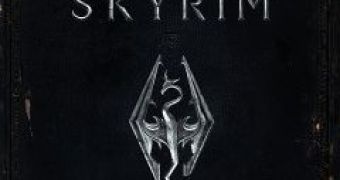
 14 DAY TRIAL //
14 DAY TRIAL //